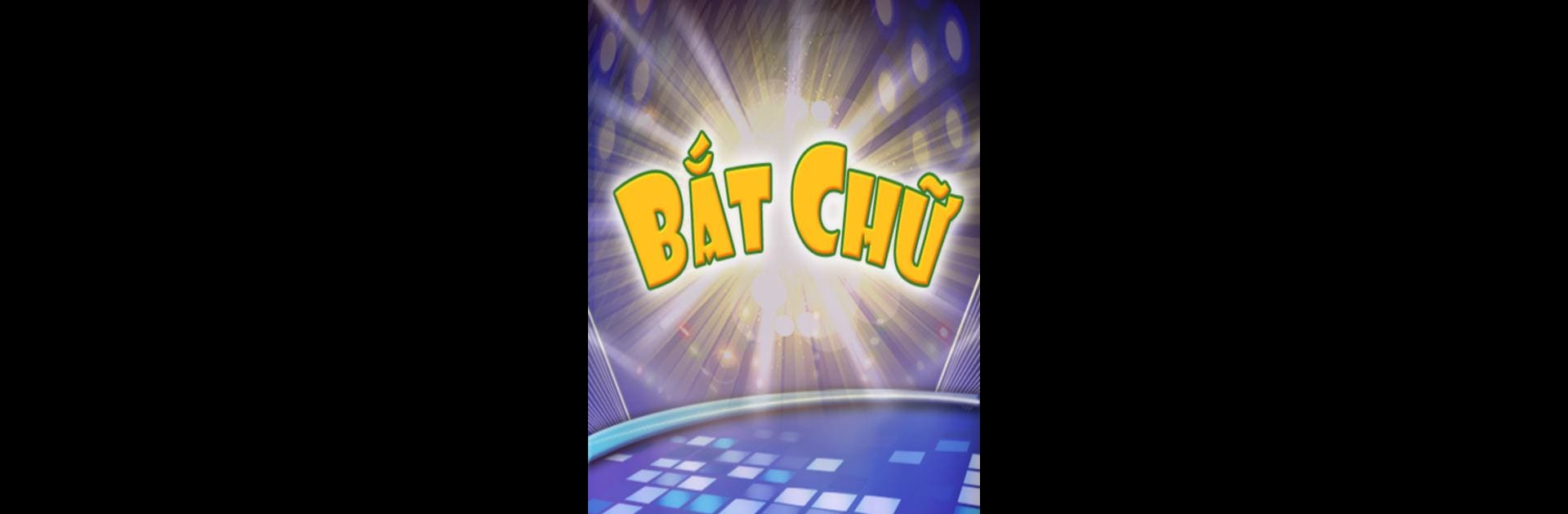From the innovators and creators at WePlay VN, Bắt Chữ – Duoi Hinh Bat Chu is another fun addition to the World of Puzzle games. Go beyond your mobile screen and play it bigger and better on your PC or Mac. An immersive experience awaits you.
About the Game
Think you’re good at cracking visual clues? Bắt Chữ – Duoi Hinh Bat Chu from WePlay VN brings a new twist to puzzle gaming. This one’s all about spotting familiar images and figuring out the tricky words they hide behind. It’s fun, sometimes a little wacky, and keeps you guessing every round—plus, you’ll find yourself grinning (or groaning) at those moments when an answer finally clicks.
Game Features
-
Simple Play, No Fuss
No complicated instructions here. Just check out the picture, connect the dots in your mind, and tap your answer. No need to type, no timers, and no stressful countdowns. -
Loads of Brain-Teasing Puzzles
There’s a massive variety of word puzzles, each using classic images sure to make you think. One picture can mean so many things—it’s all about making the right connection first. -
Mix of Languages and Topics
Expect clues that play with Vietnamese, Chinese Vietnamese, and even some English. You’ll see everything from everyday objects to sports, geography, celebrities, and oddball topics you didn’t expect. -
Surprising, Often Hilarious Answers
Sometimes you’ll burst out laughing when you realize how the picture and answer fit together. Some solutions are obvious, some are weird, and a few are just plain clever. -
Striking Visuals
Every puzzle comes with bright, clear images that are as entertaining as the solutions. It’s easy on the eyes, whether you’re playing on your phone or loading up on BlueStacks. -
Handy Hints with Bonus Points
Stuck on a tough one? Use bonus points you’ve earned to nudge you in the right direction. No shame in needing an extra hint when things get tricky!
Ready to top the leaderboard? We bet you do. Let precise controls and sharp visuals optimized on BlueStacks lead you to victory.