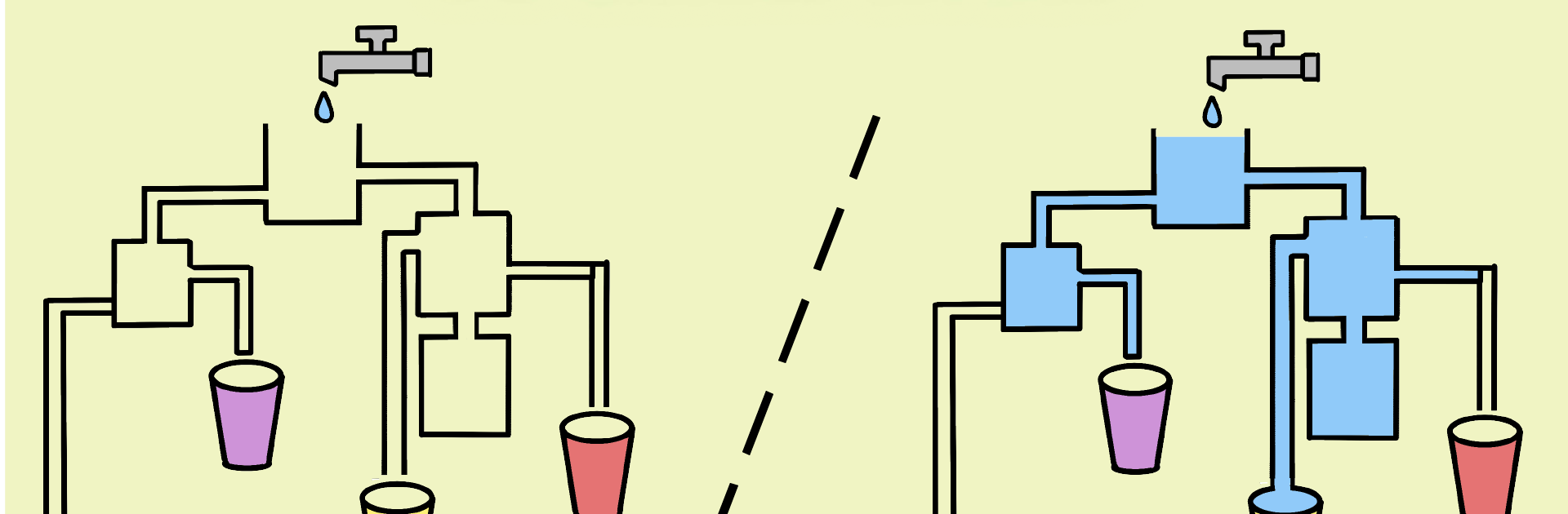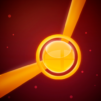Easy Brain Training – Test your Brain brings the Puzzle genre to life, and throws up exciting challenges for gamers. Developed by InfinityGames.io, this Android game is best experienced on BlueStacks, the World’s #1 app player for PC and Mac users.
About the Game
Ready to put your brain through its paces? Easy Brain Training – Test your Brain from InfinityGames.io takes the classic puzzle genre and gives it a playful twist. Whether you’re after a mental warm-up or want some mind-bending challenges, you’ll find plenty to keep you on your toes — and maybe leave your friends scratching their heads, too.
Game Features
- Loads of Puzzles: Tackle over 150 unique levels, with a steady stream of fresh challenges arriving through regular updates. You never really know what you’re going to get next.
- Head-Scratching Brain Tests: Not just your average memory match — expect creative logic riddles, oddball mysteries, and curveballs that’ll make you rethink your answer.
- Sharpen Memory & Reflexes: Speed matters just as much as smarts. Try your hand at activities that’ll test your recall, reaction time, and ability to concentrate under a time crunch.
- Check Your IQ: Curious how you stack up? Take on tasks designed to measure different aspects of intelligence, from comprehension to pattern recognition.
- Left or Right Brain Quizzes: Ever wondered which side of your brain calls the shots? Some puzzles push logical thinking, others are all about creativity — and you’ll start to see where you shine.
- Creative Thinking Required: Some problems seem weird at first glance, but look closer! Solutions aren’t always what they seem — so bring your outside-the-box thinking.
- Math & Focus: Exercises that keep you sharp on numbers as well as focus-demanding challenges to train your attention span.
- Share the Fun: Stuck on a tricky level? Or maybe want to show off your high score? Send riddles to friends and see if they manage to crack them.
- Play Anywhere: Enjoy Easy Brain Training – Test your Brain on the go, or switch to BlueStacks for a bigger screen when you want to settle in for a longer session.
With puzzles that range from “Which glass fills up first?” to “Who committed the crime?”, there’s never a dull moment — and you might just get hooked along the way.
Make your gaming sessions memorable with precise controls that give you an edge in close combats and visuals that pop up, bringing every character to life.