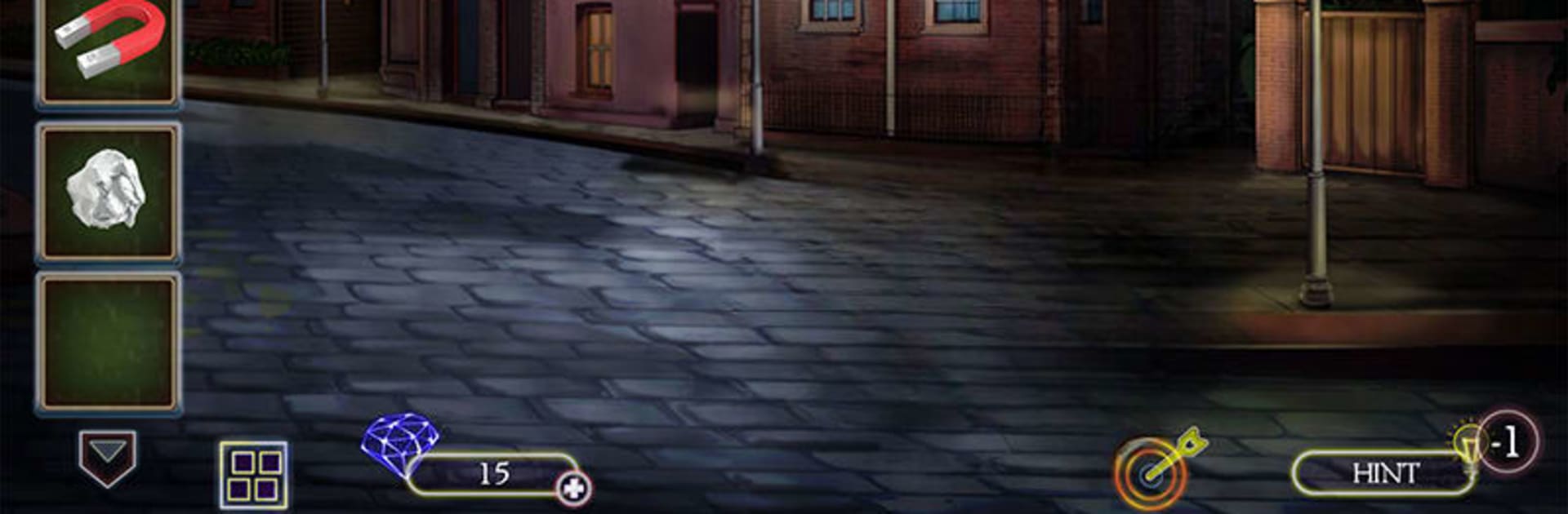Step into the World of Escape Room Adventure – Dream Life Mystery 2021, a thrilling Puzzle game from the house of HFG – Ena Game Studio. Play this Android game on BlueStacks App Player and experience immersive gaming on PC or Mac.
About the Game
Ever get that itch to unravel a mystery or outsmart a seemingly unsolvable puzzle? Escape Room Adventure – Dream Life Mystery 2021, brought to you by HFG – Ena Game Studio, is all about putting your logic to the test within wild, immersive escape scenarios. You’ll jump right into an unpredictable mashup of stories, solving mind-boggling puzzles and uncovering secrets in every room. Whether you’re a die-hard puzzle fan or just in the mood for a clever challenge, this game dishes out plenty of “wait, what?!” moments along the way.
Game Features
-
Three Wildly Different Storylines
Each adventure pulls you into a new mystery: from twisted dreams, puzzling memories, and risky escapes, you’ll see things from several unique perspectives. -
Loads of Puzzles and Riddles
With more than 100 distinct puzzles scattered across 100+ levels, there’s always a challenge waiting—and no two head-scratchers feel quite the same. -
Eye-Catching Visuals
Expect vibrant, interactive graphics that bring every room and clue to life. The game’s look is easy on the eyes but packed with detail. -
Story Mode You Can’t Ignore
Get pulled into intriguing tales that keep you guessing and actually make you care about cracking each escape. -
Beginner-Friendly, But Sneaky Challenging
Don’t sweat it if you’re new to the Puzzle genre—everything’s designed to be approachable, yet it packs plenty for seasoned escape artists too. -
Hints That Actually Help
Stuck but don’t want the answer spoon-fed? Hints nudge you just the right way without ruining the fun. -
Gems, Daily Rewards, and Cool Achievements
Regularly log in and you’ll scoop up gems and rewards—there’s always something extra to unlock, whether you’re a completionist or a casual player. -
Family-Friendly Design
Suitable for just about any age, so it’s great if you want a group brainteaser session or solo time. -
Smooth Controls and Fluid Gameplay
Everything’s point-and-click simple, which feels right at home whether you’re playing on your phone or firing it up on your PC with BlueStacks for that extra crisp control.
Get ready for a buttery smooth, high-performance gaming action only on BlueStacks.