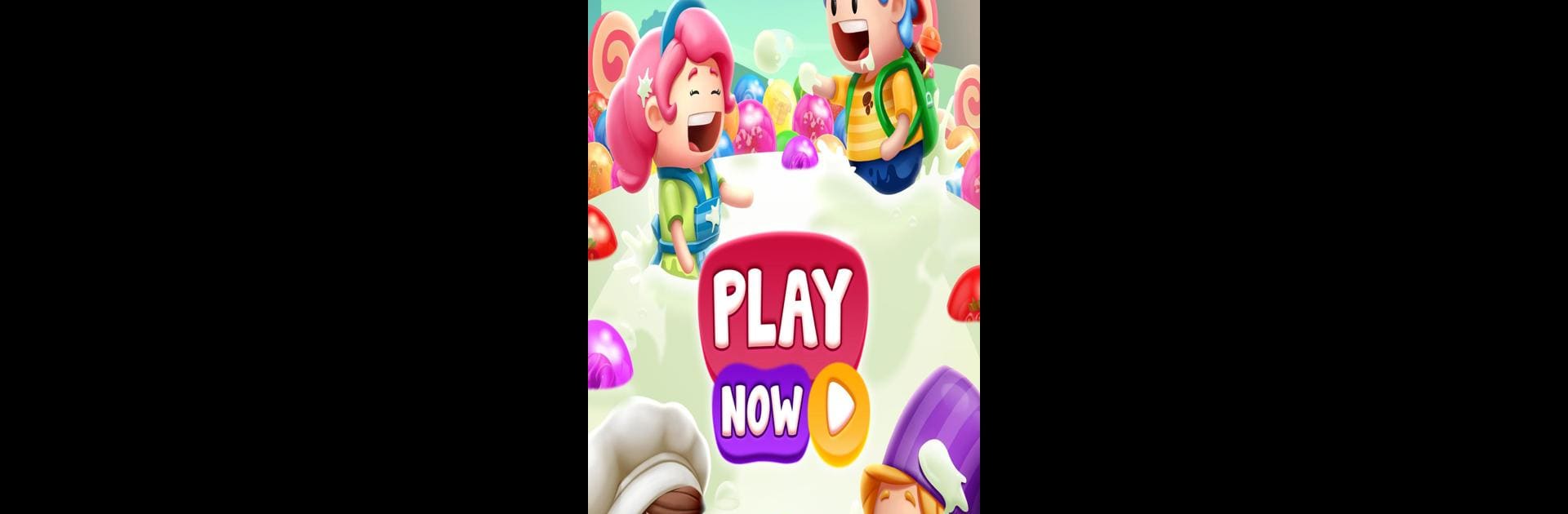Explore a whole new adventure with Gummy Pop – Bubble Pop! Games, a Puzzle game created by MadOverGames : Bubble Shooter Free Pop Games. Experience great gameplay with BlueStacks, the most popular gaming platform to play Android games on your PC or Mac.
About the Game
If you’ve got a sweet tooth and love puzzles, Gummy Pop – Bubble Pop! Games could be your next obsession. This colorful puzzle adventure drops you right in the middle of candy-filled lands, challenging your brain with chewy match-3 bubble pop action and a parade of wacky characters. Alongside helpful chefs and plucky kids, you’ll blast your way through dozens of whimsical maps, taking on candy-coated obstacles and rescuing birds in the process.
Game Features
-
Satisfying Bubble Popping
Match and shoot bubbles in classic match-3 style, enjoying the satisfying pop as each gummy cluster bursts off the screen. -
Rescue Missions
Not just about points—use your bubble-shooting skill to save adorable little birds from their sugary prisons and outsmart that villainous Mad-Doc. -
Sugar-Coated Worlds
Tackle puzzles across crazy places like Chocolate Land, Candy Land, Pastries Land, and more. Yeah, it’s as sweet as it sounds. -
Eccentric Cast
Your team’s not just kids—you’ll roll with a chef, a candy maker, gummy bears, and a host of other sweet (and sometimes silly) companions. -
Fun Power-Ups
Stuck on a tough level? Blast through with bomb-balls, rainbow shots, and lightning bubbles to turn the tide. -
Friendly Competition
Connect with Facebook to see how your bubble-bursting stacks up on the leaderboards against friends. -
Daily Bonuses
Pop in each day to snag free coins, powerups, and other tasty rewards that help you out in a pinch. -
Cloud Saves
Switching devices? No worries—your progress is safe in the cloud, so you can jump back in whenever you want. -
Loads of Levels
With over 1,500 levels (and more showing up all the time), there’s always a new puzzle waiting. -
Works Great on BlueStacks
Want to make those candy colors pop? The game also plays smoothly on BlueStacks for a bigger, bolder experience.
Ready to top the leaderboard? We bet you do. Let precise controls and sharp visuals optimized on BlueStacks lead you to victory.