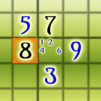From the innovators and creators at Aboubker BOUSALEM, iChess Puzzles is another fun addition to the World of Puzzle games. Go beyond your mobile screen and play it bigger and better on your PC or Mac. An immersive experience awaits you.
About the Game
If you’re hooked on chess or just love a good brain-teaser, iChess Puzzles is a clever twist on classic board play. Built by Aboubker BOUSALEM, this puzzle game serves up bite-sized challenges that put your mind to the test. Expect a string of chess-based riddles, where every move matters, and each level ups the ante. Whether you’re dropping in for a quick mental workout or going all-in for a strategy binge (especially smooth on BlueStacks), there’s always a new challenge waiting for you.
Game Features
-
Diverse Puzzle Levels: The game splits puzzles into Easy, Intermediate, Advanced, and Professional categories, with several levels tucked inside each one. The more you solve, the deeper you go—no two challenges feel the same.
-
Chess, but with a Twist: Every puzzle is set on a compact board (think 9, 16, or 25 squares), and you’ll use real chess rules for piece movement and capturing. The catch? Every move must capture something, and you’re trying to end with just one piece left. Feels simple at first, but it can get satisfyingly tricky.
-
Piece Variety and Board Options: You can pick which chess pieces to use or even switch up your mini-board for a fresh challenge. No two rounds play out quite the same, thanks to all the mix-and-match options.
-
Guided Chess Rules: Stuck on a rule? There’s a dedicated page explaining exactly how each piece moves and captures—helpful for both new and seasoned chess fans.
-
Time-Based Scoring: Each puzzle comes with a timer, and how fast you solve it affects your score. Go over the time limit, and you’ll see your pawn color change—it’s a subtle nudge to think fast.
-
Progress and Unlockables: Racking up points by beating challenging puzzles lets you unlock new boards, pieces, and mystery extras. It’s all about beating your own best streak.
-
Atmospheric Audio: A simple soundtrack keeps the mood set without getting distracting. Turn it up, turn it off, your call.
-
Free to Play: All this brain training—and a ton of content—comes at zero cost.
Ready to stretch your brain a little? That’s what iChess Puzzles is here for.
Slay your opponents with your epic moves. Play it your way on BlueStacks and dominate the battlefield.