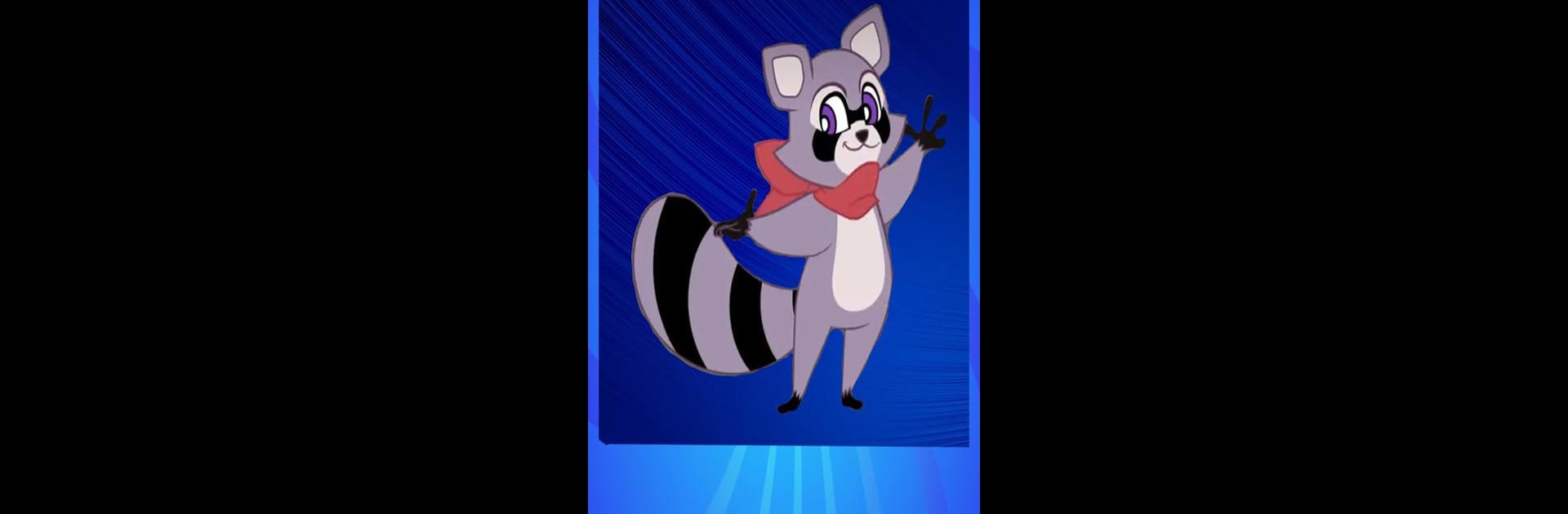Join millions to experience Indigo Park: Color Rambley, an exciting Puzzle game from asgameworld. With BlueStacks App Player, you are always a step ahead of your opponent, ready to outplay them with faster gameplay and better control with the mouse and keyboard on your PC or Mac.
About the Game
Step into the wild and quirky universe of Indigo Park: Color Rambley, where a raccoon named Rambley leads the way through all sorts of mysteries and spooky surprises. If you love puzzles with a creative spin—and maybe a few well-timed jump scares—this one’s right up your alley. As you wander through Indigo Park, the game wraps you in vibrant colors, oddball characters, and just enough chills to keep things interesting.
Game Features
-
Explore a Colorful, Creepy World
Get lost in Indigo Park, a weird and wonderful place packed with bold visuals and a mix of playful and unsettling moments. Rambley the Raccoon isn’t your average tour guide—expect some surprises. -
Interactive Coloring Puzzles
It’s not just about filling in pictures—you’ll actually color some of the park’s iconic characters, like Rambley and Mollie, solving puzzles as you go. Each coloring task brings the world to life in unexpected ways. -
Full Chapter 2 Content
Love a good story? Unpack all the secrets and new adventures in Chapter 2, with even more puzzles and hidden bits to uncover. -
Horror Elements with a Twist
Not everything here is sunshine and rainbows—watch out for jumpscares! But don’t worry, they’re more fun than frightening, always woven into your creative tasks. -
Customize Your Own Characters
Ever wanted to see a pink raccoon or a totally wild version of Mollie? Go for it. The game lets you design and tweak characters however you like. -
Share Your Creations
Show off your weirdest or most beautiful masterpieces—upload to TikTok, Instagram, or Snapchat straight from the game. -
Unique Music Tracks
There’s an exclusive soundtrack, including that catchy end song fans love. Great for getting into the Indigo Park mood. -
Tips and Fan Art Inspiration
Hit up the built-in Wiki for hacks, inspiration, and a look at what other players have created. -
Community Fun
Connect with other Indigo Park fans, compare creations, or just see what everyone else is up to. You might even find new challenges or content drops as the game evolves.
Indigo Park: Color Rambley runs smoothly on BlueStacks, making your puzzling and coloring even more enjoyable, especially if you want a bigger view of all those bright details.
Get ready for a buttery smooth, high-performance gaming action only on BlueStacks.