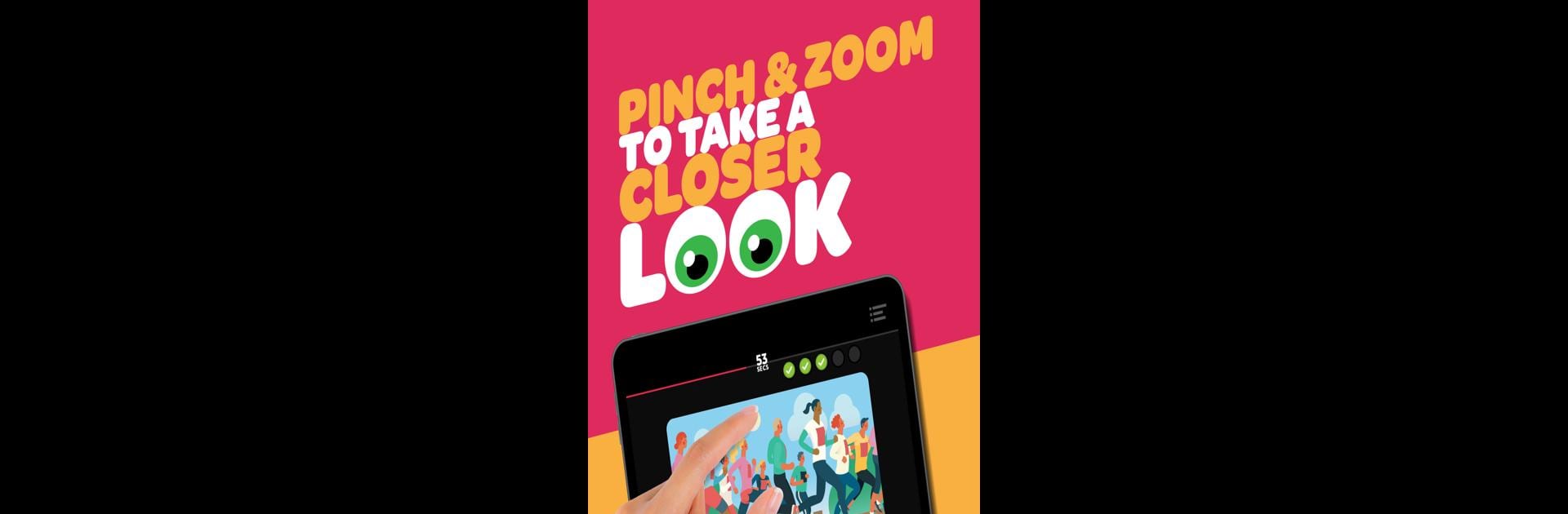Explore a whole new adventure with Infinite Differences – Find the Difference Game!, a Puzzle game created by Random Logic Games, LLC. Experience great gameplay with BlueStacks, the most popular gaming platform to play Android games on your PC or Mac.
About the Game
Think you’ve got a sharp eye? Infinite Differences – Find the Difference Game! is here to put your observation skills to the test. Created by Random Logic Games, LLC, this Puzzle title keeps things simple but surprisingly addictive: each level throws two nearly identical pictures in front of you, and your job? Spot every tiny change hiding between them. One minute you’ll be breezing through, and the next you’re squinting at your screen, asking, “Wait, was that umbrella always blue?”
Game Features
-
Spot-the-Difference Gameplay
Each round puts two side-by-side images in your sights. Some differences jump right out; others are sneakily hidden in the details. Trust your instincts (and maybe double-check that mailbox in the corner). -
Brain-Teasing Levels
Levels get tricky, mixing in fresh scenes and clever little changes that keep things interesting. There’s always a new challenge primed to stump even the most eagle-eyed players. -
Clean, Fun Visuals
Every scene pops with bright visuals and quirky artwork, so searching for differences feels more like a treat than a chore. -
Timed Challenges
There’s an adrenaline factor, too: you’ll race against the clock every round. Find all five differences before time runs out and feel that mini rush of victory. -
Helpful Hints
Stuck staring at the same spot? You can grab a hint by watching a quick video—no shame in getting a little nudge when you need it. -
Accessible on BlueStacks
If you want a bigger view (and maybe a steadier hand), Infinite Differences – Find the Difference Game! works smoothly on your PC through BlueStacks. -
Easy to Pick Up, Hard to Master
It’s super straightforward to play. Just tap on what looks off, and see if you’re right. Sounds easy, but just wait until you get to the trickier puzzles!
Get ready for a buttery smooth, high-performance gaming action only on BlueStacks.