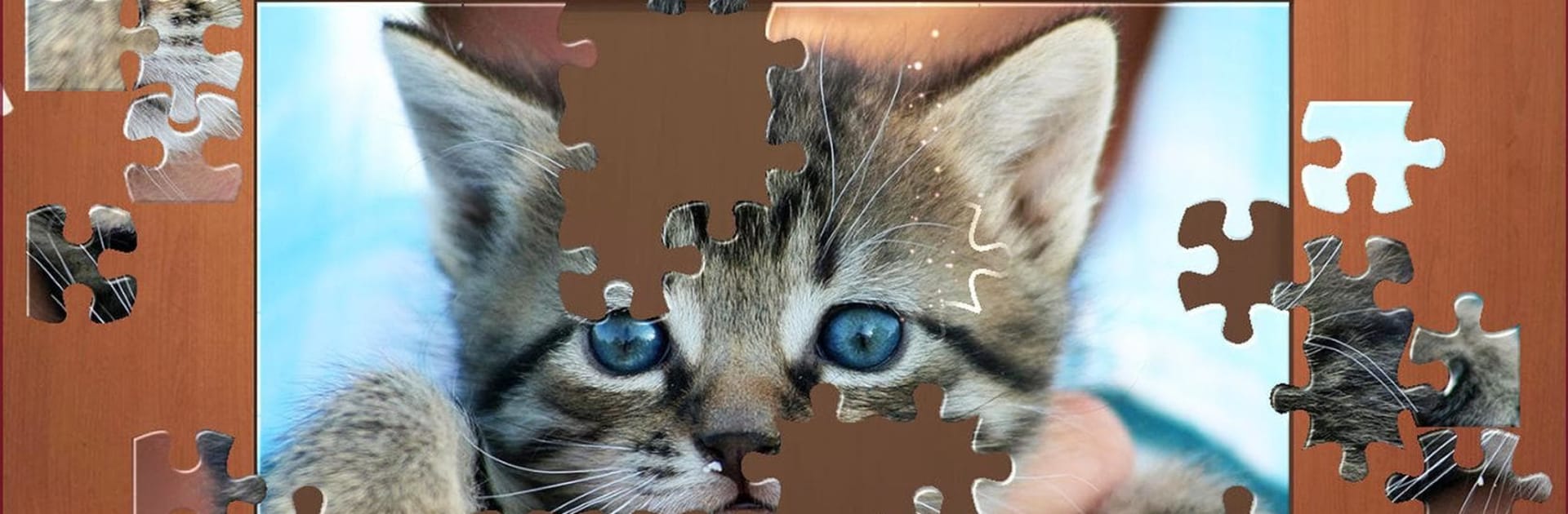Jigsaw Puzzle Mania: Free and Epic Image Puzzles brings the Puzzle genre to life, and throws up exciting challenges for gamers. Developed by Free Epic Cross Stitch Sewing Jigsaw Puzzle games, this Android game is best experienced on BlueStacks, the World’s #1 app player for PC and Mac users.
About the Game
If you love the satisfaction of snapping together jigsaw pieces and revealing amazing pictures, you’ll get a kick out of Jigsaw Puzzle Mania: Free and Epic Image Puzzles. Whether you want a quick brain break or hours of peaceful puzzling, this game’s stacked with images for every mood—think cute pets, beautiful landscapes, tasty treats, city scenes, and a whole lot more. Plus, it’s designed by Free Epic Cross Stitch Sewing Jigsaw Puzzle games with both beginners and puzzle veterans in mind.
Game Features
-
Tons of Gorgeous Puzzles
Browse hundreds of high-quality images across themes like animals, food, and nature. There’s always something new to try. -
Daily Fresh Challenges
Up for a new brain teaser each day? Check out the daily puzzles and add to your achievements. -
Difficulty Your Way
Not feeling a major challenge? Adjust the number of pieces to match your mood, perfect for unwinding or pushing yourself. -
Rewards and Unlockables
Earn coins and stars for every puzzle you finish. Use them to unlock fresh images and special puzzle sets. -
Helpers for Sticky Spots
Stuck on a tricky piece? Use handy helpers to give you a nudge, so you never get frustrated. -
Customize Your Play Area
Prefer keeping your pieces tidy, or are you more of a “scatter everything on the floor” type? The choice is yours. -
Kids Mode
A kid-friendly section offers adorable, cartoony puzzles—super fun for the little ones, but honestly, adults might peek too. -
Auto-Save Progress
Got to go? No worries. Your puzzle progress is saved automatically, so you can jump back in anytime. -
Classic or Square Pieces
It’s not just about pictures—pick between classic and square piece shapes for a change in how you solve. -
Play for Free
Watch a quick video ad and unlock new puzzles without opening your wallet. You really can puzzle for hours without spending a cent.
Jigsaw Puzzle Mania: Free and Epic Image Puzzles runs smoothly on BlueStacks, giving you the perfect setup to enjoy your next jigsaw challenge any time you want.
Get ready for a buttery smooth, high-performance gaming action only on BlueStacks.