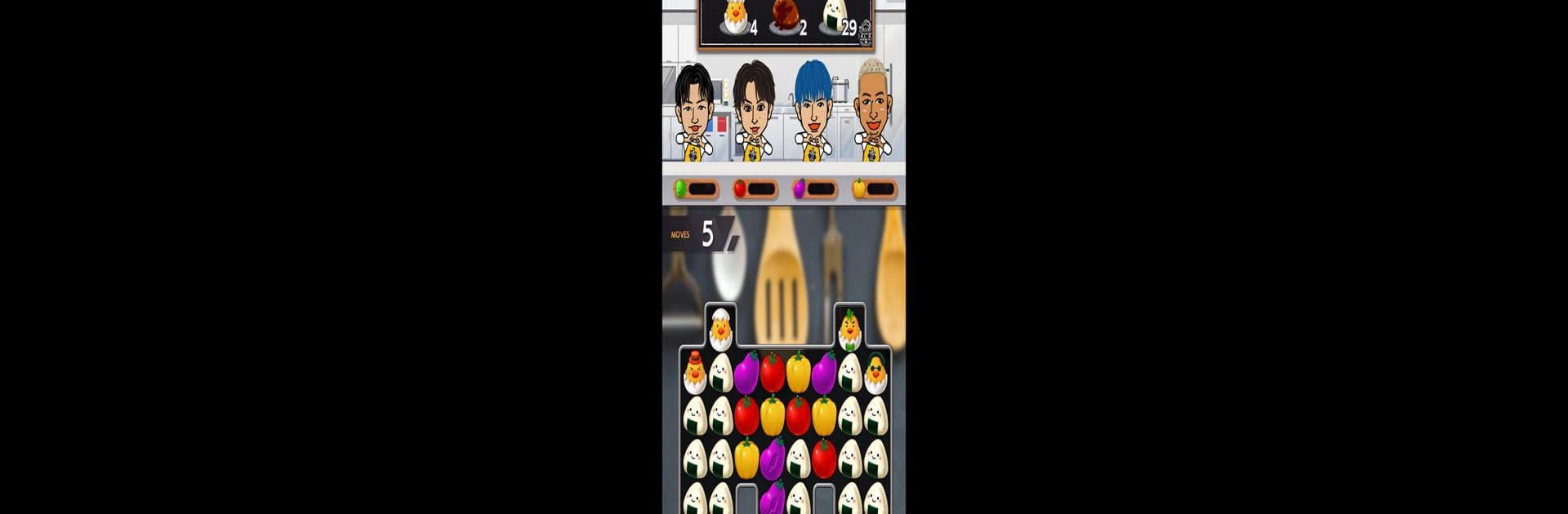Bring your A-game to Kitchen Kingdom Blast, the Puzzle game sensation from Clappers, Inc.. Give your gameplay the much-needed boost with precise game controls, high FPS graphics, and top-tier features on your PC or Mac with BlueStacks.
About the Game
Kitchen Kingdom Blast mixes your love for puzzle games with a generous dash of iconic J-pop stardom. If you’ve ever wanted to team up with your favorite members from groups like GENERATIONS or THE RAMPAGE, this is your chance—except the kitchen is your battleground! With over a thousand stages and shoutouts from the stars themselves, every level feels like a backstage pass. Get comfy and see just how fun (and deliciously dramatic) cooking-themed puzzles can be.
Game Features
-
Meet All Your Favorites: Whether you’re into GENERATIONS, FANTASTICS, THE RAMPAGE, BALLISTIK BOYZ, or the mature charm of 劇団EXILE, every single member is here! Each group gets their own spotlight in the story, making every stage a fan-filled adventure.
-
Simple, Addictive Cooking Puzzles: No complicated instructions or steep learning curve. It’s easy to start and hard to put down, with new twists and challenges as you go.
-
Over 1,000 Unique Stages: Never a dull moment—there’s a huge variety of levels, each with its own recipes, tricky obstacles, and superstar surprises.
-
Stunning Collectibles: Want to see your idol in a chef’s coat, kimono, or behind the bar? Each outfit and pose is brand new, with over 1,000 original stills ready for you to unlock and show off in your collection.
-
Live Voice Clips & Special Videos: Enjoy exclusive voice lines and videos from the cast, bringing each puzzle moment to life and making you feel front-row every time.
-
Story Supervised by the HiGH&LOW Creative Team: The plot’s crafted by folks who know drama—expect a hefty, story-rich experience as the members run their own restaurants and mix things up.
-
Play on BlueStacks for a Bigger View: Want a closer look at every detail, collectible, and star-powered cutscene? BlueStacks lets you experience Kitchen Kingdom Blast on a bigger screen, making your puzzle adventure even more memorable.
Start your journey now. Download the game on BlueStacks, invite your friends, and march on a new adventure.