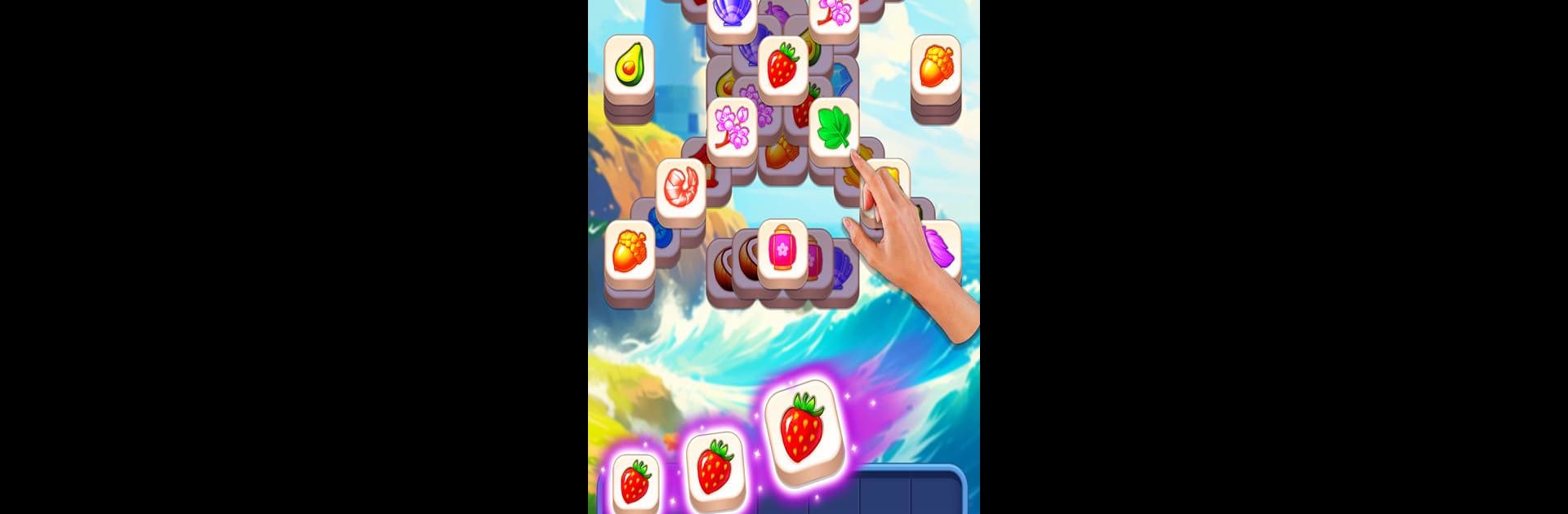Explore a whole new adventure with Match Jong – Zen Tile Puzzle, a Puzzle game created by Sophun Games Limited. Experience great gameplay with BlueStacks, the most popular gaming platform to play Android games on your PC or Mac.
About the Game
Match Jong – Zen Tile Puzzle, brought to you by Sophun Games Limited, is your ticket to a mellow gaming break that quietly works your brain. This Puzzle game mixes soothing visuals and relaxing sounds with clever tile-matching mechanics. As you play, expect to craft your own gallery of digital art and tackle a variety of levels that go from refreshingly simple to seriously challenging. Think of it as equal parts chill session and mental workout—great for short bursts or whenever you’ve got time to spare. If you enjoy a blend of match-3, mahjong-inspired challenges, and collecting cool artwork, this one might just be your new favorite.
Game Features
-
Tile-Matching with a Twist
There’s more going on than just matching tiles; every set of three you clear weaves into a bigger picture. The puzzles steadily get trickier, so you’ll want to stay sharp as you go. -
Art Collection
Completing levels doesn’t just earn you points—it unlocks pieces of gorgeous digital art. Piece by piece, you’ll build up your own art collection that’s unique to your journey. -
Zen Vibe
The game’s atmosphere is all about calm—the gentle background music and peaceful scenery help you unwind, whether you’re sneaking in a few minutes on your lunch break or settling in for a long session. -
Ever-Changing Worlds
Your path takes you through different landscapes and backgrounds, with each new stage bringing something visually fresh. The adventure map keeps things interesting as you unlock new locations. -
Leagues and Events
Like a little friendly competition? Test your skills against other players in seasonal events and climb the ranks. Upgrading your garden adds an extra layer of engagement, too. -
Daily Challenges & New Puzzles
You’ll never get bored, since new puzzles and daily events are added regularly. There’s something new to tackle every day, so it’s easy to keep your mind engaged. -
Boosters and Helpers
Hit a tricky spot? No big deal—handy boosters can rescue you from even the most puzzling moments, letting you keep up your streak and your momentum. -
Play Anywhere, Anytime
Whether you’re offline or using BlueStacks for a bigger screen experience, Match Jong – Zen Tile Puzzle is easy to pick up whenever the mood strikes.
Slay your opponents with your epic moves. Play it your way on BlueStacks and dominate the battlefield.