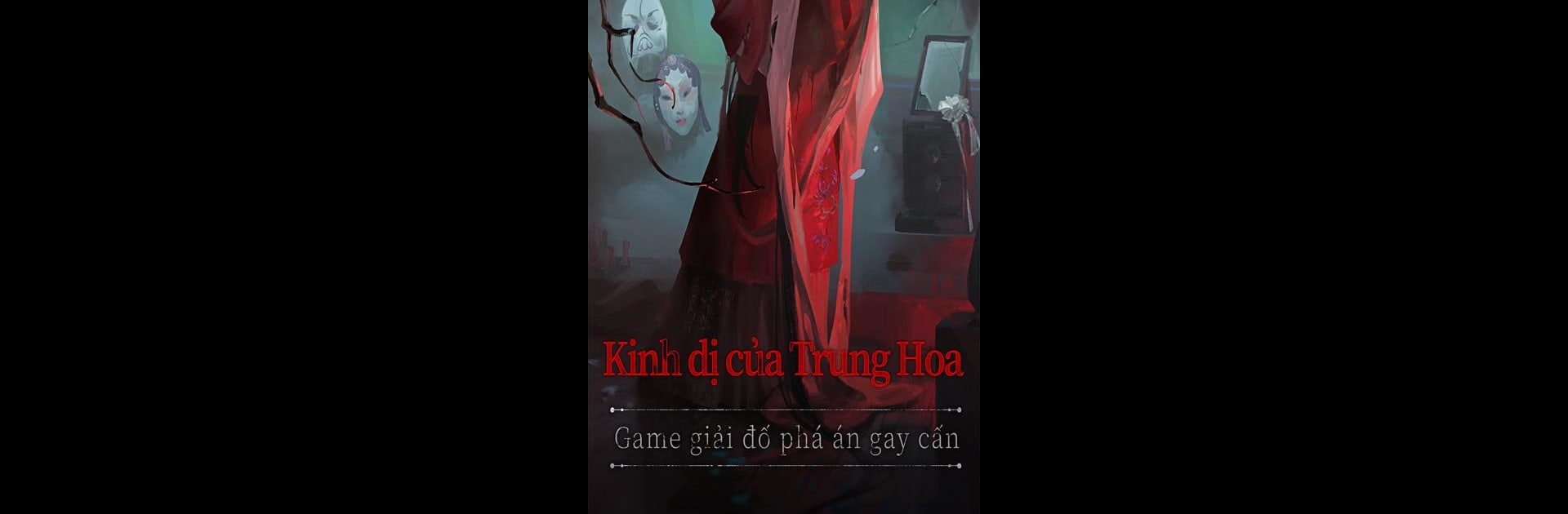From the innovators and creators at Heartbeat Plus, Áo Cưới Giấy 5 Kịch Kiếp Sau is another fun addition to the World of Puzzle games. Go beyond your mobile screen and play it bigger and better on your PC or Mac. An immersive experience awaits you.
About the Game
If you’re up for a spooky trip wrapped in mystery and tradition, Áo Cưới Giấy 5 Kịch Kiếp Sau is calling your name. This isn’t your average puzzle adventure; it’s a burst of eerie stories, strange customs, and brain-teasing riddles. You’ll be walking back into the haunting world of Trang Linh Village, where old legends and new surprises wait at every corner. Every twist feels like paging through a forgotten folk tale—sometimes wild, sometimes sad, and always a little bit dreamlike.
Game Features
-
Deep-Dive into Chinese Folklore
Step right into a universe crafted from traditional rituals, symbolic stories, and customs pulled straight out of cultural lore. It’s not just set-dressing—it’s woven into the puzzles and the plot. -
Fresh Puzzle Challenges
Puzzles in Áo Cưới Giấy 5 Kịch Kiếp Sau aren’t just more of the same. Expect inventive phone-based riddles, clever new twists, and layers that actually require a bit of thinking. Maybe you’ll feel stumped, maybe just thrilled. -
Stunning Visuals & Animations
Everything from the misty village to the detailed character art is more polished than ever. The world feels richer and more atmospheric, making every scene a treat for the eyes (and maybe a bit chilling). -
Unpredictable Storytelling
Don’t expect the usual beats. The story takes you from bittersweet to hilarious to heart-wrenching, and you’ll never quite know what’s coming next. New faces, expanded lore—there’s something for every kind of player. -
Expert-Touched Details
The background details are steeped in authentic tradition, checked by experts. So when you spot a detail or custom, you know it’s not just there for show—it actually means something.
And if you’re the type who likes playing puzzle games like this one with smoother controls and a bigger screen, Áo Cưới Giấy 5 Kịch Kiếp Sau really shines using BlueStacks.
Make your gaming sessions memorable with precise controls that give you an edge in close combats and visuals that pop up, bringing every character to life.