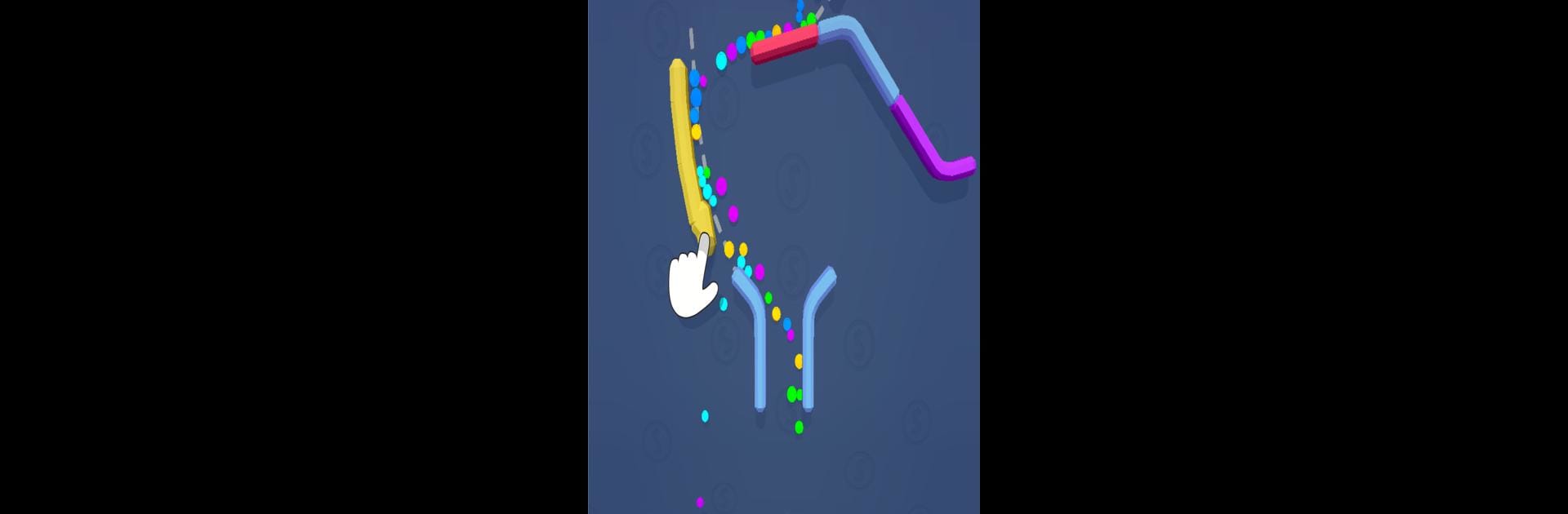Join millions to experience Pin Balls UP – Physics Puzzle Game, an exciting Puzzle game from SayGames. With BlueStacks App Player, you are always a step ahead of your opponent, ready to outplay them with faster gameplay and better control with the mouse and keyboard on your PC or Mac.
About the Game
If you’ve ever thought solving puzzles needed more plants—or your plants could use a bit of a challenge—Pin Balls UP – Physics Puzzle Game by SayGames might be your next obsession. It’s a playful mashup of physics-based logic puzzles and tending an ever-growing virtual garden. Expect those moments of “aha!” when you solve a tricky level, mixed with the simple joy of caring for colorful flowers and quirky potted plants. Whether you’re into brain teasers, gardening, or just want something relaxing (but not boring), you’ll get pulled in fast.
Game Features
-
Physics-Based Pin Sliding:
Shift pins and sections to steer colorful nutrient balls exactly where your leafy pals want them. Sometimes it feels like a twisty marble run—other times, it’s a brain-bending challenge. -
Endless Puzzles:
With levels that seemingly never run out, there’s always a fresh puzzle waiting. Thanks to the game’s auto-generating system, you’ll never see the same layout twice—you can keep your mind working and your plants happy for as long as you’d like. -
Variety of Game Mechanics:
There’s way more than just dropping balls. Multiply your supply, avoid sneaky hazards like popping fire or awkward explosions, and make sure your “plant food” lands in the right spot. -
Garden Customization:
Spruce things up with over 50 skins for your balls and lots of quirky pin designs. Whether you like bright neons or soft pastels, you can play in style. -
Unique Plant Collection:
Grow a garden that’s anything but generic. You’ve got sunflowers, cacti, proteas, pansies, and more—collect each one, help them thrive, and watch as new flowers blossom across your shelves. -
Interactive Growth & Upgrades:
It’s not just set-and-forget. Water your plants for extra rewards and keep up with their growth. Sometimes you’ll combine your flowers, sometimes you’ll unlock new pots—either way, your collection always feels fresh. -
Rewarding Extras:
Every now and then, you’ll hit bonus levels or snag daily coins for jumping back in. More free rewards means more ways to expand your garden without waiting around. -
Chill Audio & Visuals:
Original sound design and cheerful animations keep the mood light. The whole vibe is inviting—easy to enjoy whether you’re puzzling for minutes or a few hours.
And if you’re looking to play on your PC, BlueStacks lets you enjoy those vibrant puzzles and growing plants with even bigger visuals.
Slay your opponents with your epic moves. Play it your way on BlueStacks and dominate the battlefield.