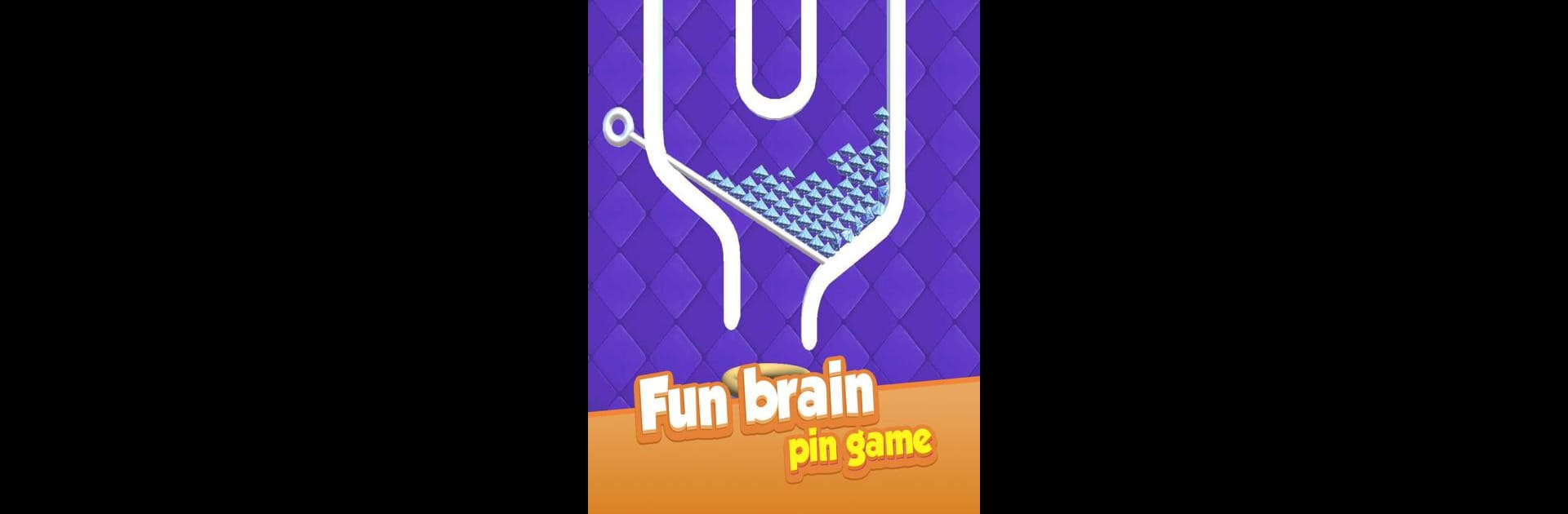Join millions to experience Pin Plunder: Diamond Rush, an exciting Puzzle game from NovaPixel Studios. With BlueStacks App Player, you are always a step ahead of your opponent, ready to outplay them with faster gameplay and better control with the mouse and keyboard on your PC or Mac.
About the Game
Ever feel like your brain just needs a little workout? Pin Plunder: Diamond Rush from NovaPixel Studios takes classic puzzle fun and gives it a shiny new twist. You’ll be pulling pins, wrangling diamonds, and trying to outsmart some seriously wild obstacles at every turn. It’s one of those games where you look up and wonder how an hour just disappeared. Whether you’re trying to solve a tough level or just chilling between meetings, there’s always a new challenge around the corner.
Game Features
-
Unique Pin-Pulling Gameplay: Each level has you removing pins in just the right order to send diamonds where they need to go. Seems simple, but don’t let that fool you—timing and tactics make all the difference.
-
Vibrant Diamond Mechanics: Not all diamonds are ready to shine! Guide plain diamonds to mingle with colored ones, picking up a burst of color before heading into the goal.
-
Mind-Bending Obstacles: Just when you think you’ve got it, along come bombs, pegboards, or even sneaky black holes ready to mess up your plans (and your diamonds).
-
Satisfying Visuals: There’s something oddly relaxing about watching diamonds tumble and colors blend, all wrapped up in clean, eye-pleasing graphics.
-
Challenge Friends: You can try to out-brain your buddies, see who solves the toughest puzzles, and maybe even brag a little.
-
Progressively Tricky Puzzles: From breezy early stages to head-scratching later ones, the levels keep getting more inventive, so it never really gets old.
-
Smooth Play on BlueStacks: Prefer a bigger screen or mouse controls? Fire up BlueStacks—makes pulling pins feel extra slick.
Slay your opponents with your epic moves. Play it your way on BlueStacks and dominate the battlefield.