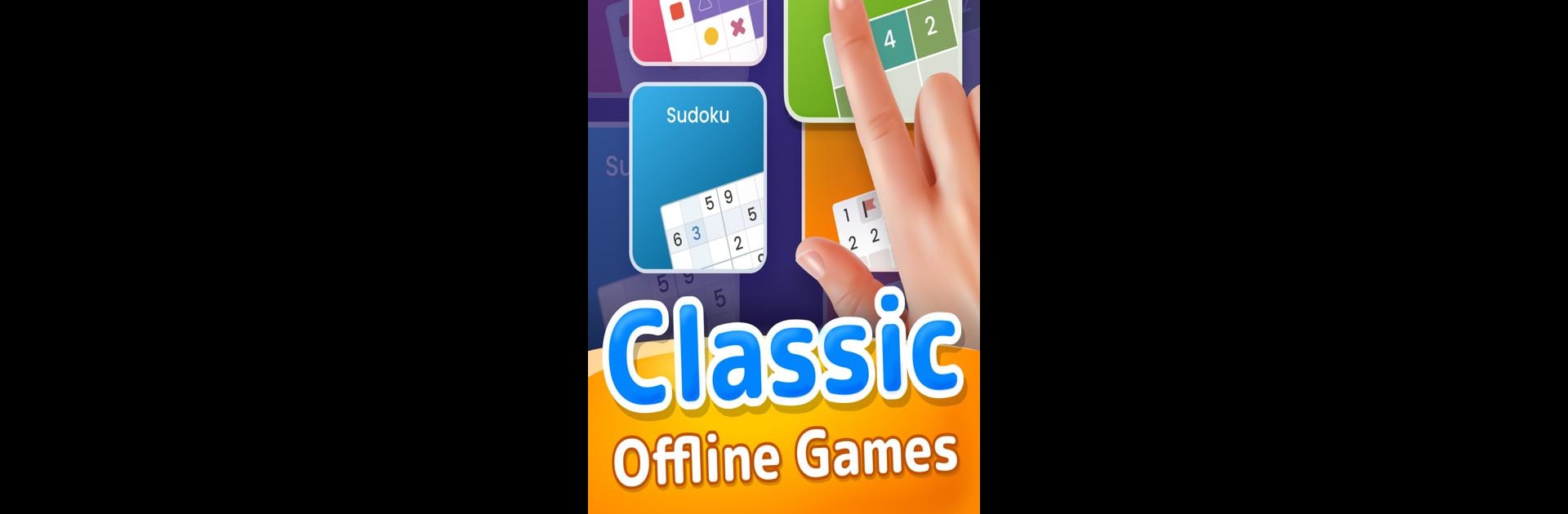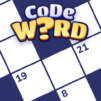Step into the World of POG: Play Offline Games, a thrilling Puzzle game from the house of Severex. Play this Android game on BlueStacks App Player and experience immersive gaming on PC or Mac.
About the Game
If you’re the type who likes having a bunch of great games all in one place (without needing an internet connection), POG: Play Offline Games might be right up your alley. This collection, brought to you by Severex, throws together a mix of puzzle classics and smart new challenges—think of it as a little pocket arcade on your phone. Whether you’re into brain teasers, quick card rounds, or number games, there’s something here to break up your day, even if you’re offline.
Game Features
-
Sudoku Galore
Prefer easy puzzles or craving a serious brain workout? POG: Play Offline Games offers Sudoku in all shapes and sizes with customizable difficulty and settings. Keep tabs on your stats if you’re feeling competitive with yourself. -
2048—The Swipe Addiction
If you’ve ever caught yourself endlessly swiping tiles, you’ll get hooked on POG’s version of 2048. Change up the look or board size and see how far your strategy takes you. -
Classic Solitaire, No Fuss
Missing the old Solitaire? Play the classic Klondike or other versions, all with simple touch controls. Sometimes, the oldies really are the goodies. -
Pindoku Block Puzzles
Why not try fitting shapes together for a change? Pindoku combines block puzzle vibes with line-clearing fun, tossing in new shapes as you progress. -
Merge 10 Battles
Take a break from numbers and flex your strategy—combine identical tanks, beef up your units, and outmaneuver enemy tanks as you merge toward victory. -
Minesweeper Nostalgia
Dust off your logic skills with classic Minesweeper, complete with customizable grid sizes and difficulty. Step on a mine? Brush it off and go again. -
Works Completely Offline
No need to hunt for Wi-Fi—every game in this collection plays perfectly offline, making it a solid choice for commutes or travel. -
Clean, Uncluttered Design
POG keeps things tidy so you focus on playing, not closing pop-ups. It’s all about seamless, straightforward gaming. -
No Annoying Ads
Breathe easy—there’s nothing here to interrupt your session. -
Regular Updates
New games and little tweaks pop up every so often to keep things interesting.
Looking to experience these puzzle games on your computer? Give BlueStacks a shot if you want a bigger screen and the convenience of PC play.
Start your journey now. Download the game on BlueStacks, invite your friends, and march on a new adventure.