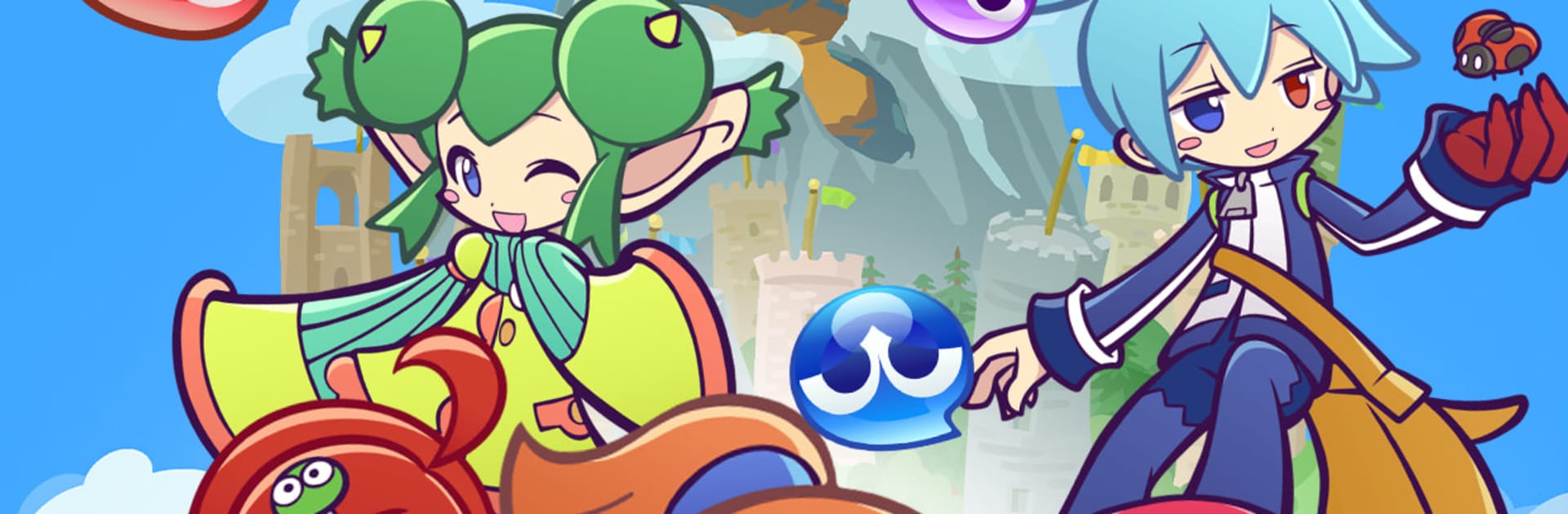Bring your A-game to 뿌요뿌요!! 퀘스트, the Puzzle game sensation from Sesisoft. Give your gameplay the much-needed boost with precise game controls, high FPS graphics, and top-tier features on your PC or Mac with BlueStacks.
About the Game
뿌요뿌요!! 퀘스트 takes the classic color-matching chaos you know and turns it into a quest-packed Puzzle adventure from Sesisoft. Link same-colored Puyos, trigger wild chains, and watch your team unleash flashy attacks as you explore a world full of quirky characters. Prefer a bigger screen? It plays smoothly on PC with BlueStacks, too.
Game Features
- Chain-Crushing Puzzle Play: Connect groups of the same color to clear the board and rack up massive chains. The bigger the combo, the harder your team hits.
- Easy, Tap-and-Trace Controls: It’s super accessible—pick up, trace a path, pop a bunch of Puyos, and you’re already in the groove. Quick to learn, surprisingly deep to master.
- Adventure and Battles: Head out on quests, run into rival teams, and turn your best chains into damage. Every stage is a chance to push your strategy a little further.
- Build Your Own Squad: Collect character cards and create a party that fits your style. Mix favorites, try different roles, and discover what works against tough enemies.
- Power Up and Evolve: Use materials and items to strengthen your cards. Evolve units to unlock higher stats and fresh possibilities for your lineup.
- Guild Fun with Friends: Join or create a guild to grow adorable Puyo vegetables, construct a guild tower, and share the spoils. Team up to chase off pesky thieves and help everyone get stronger together.
- Colorful Style and Energy: Bright visuals, snappy effects, and that satisfying pop when your chain lands—yep, it’s got that “just one more run” feel.
Start your journey now. Download the game on BlueStacks, invite your friends, and march on a new adventure.