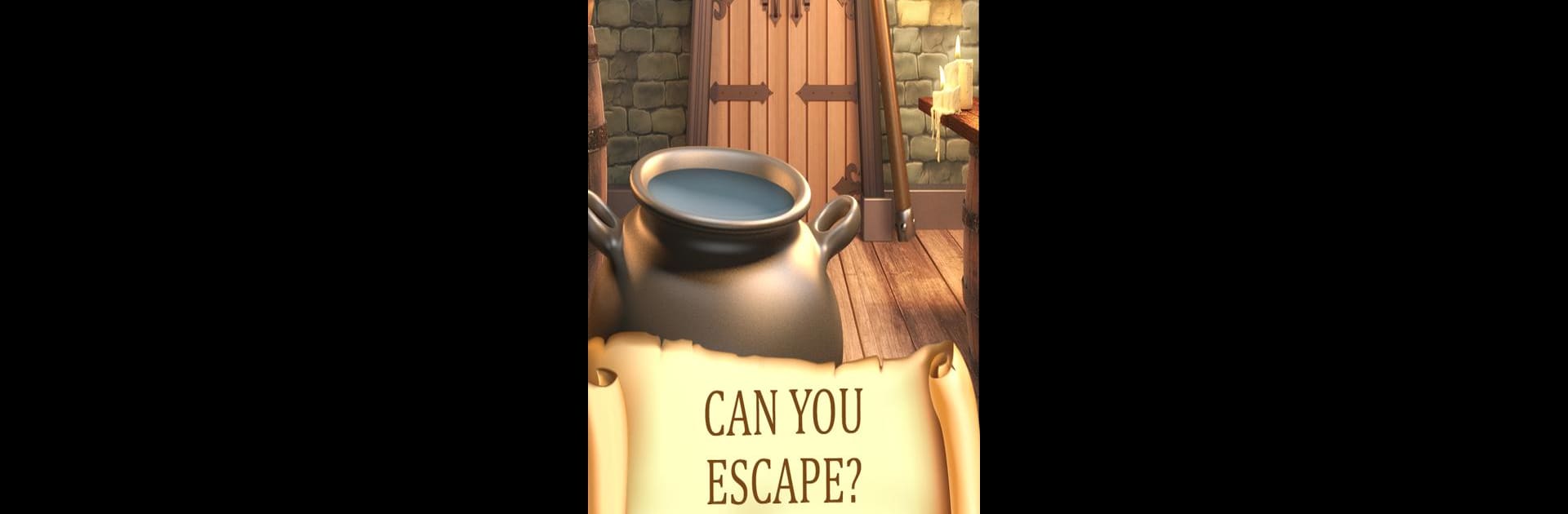Join millions to experience Puzzle 100 Doors – Room escape, an exciting Puzzle game from Protey Apps. With BlueStacks App Player, you are always a step ahead of your opponent, ready to outplay them with faster gameplay and better control with the mouse and keyboard on your PC or Mac.
About the Game
Ever wondered what secrets might be hidden behind 100 locked doors? Puzzle 100 Doors – Room escape from Protey Apps takes you right into a gigantic, mysterious mansion packed with puzzles, odd contraptions, and some truly mind-bending challenges. Each room is a different kind of brain teaser—one moment you’re messing with an ancient Mayan statue, the next you’re hunting for clues in a Victorian library. If you like unraveling mysteries and don’t mind your brain getting a little workout, this puzzle game’s got your name on it. Oh, and if you want to play on a bigger screen, firing it up with BlueStacks is totally an option.
Game Features
-
Loads of Rooms, Loads of Puzzles
More than a hundred unique rooms stand between you and freedom, and every door hides its own brand of challenge. Expect everything from hidden objects to quirky logic problems and the occasional mini-game. -
Variety of Locations
Not every door opens to the same wallpaper. You’ll roam through memorable spots inspired by ancient Egypt, mysterious Mayan temples, classic English estates, and a bunch more—all bursting with their own style and secrets. -
Visuals with Character
This isn’t one of those plain puzzle games. Each level’s packed with colorful, detailed graphics. Sometimes you’ll want to stop just to check out the quirky little things tucked into every room. -
No Annoying Purchases
No paywalls, no sneaky in-game buys. Everything’s unlocked and ready to go—just your brain versus the puzzles, straight up. -
Play Offline
Stuck without WiFi? Doesn’t matter. Puzzle 100 Doors – Room escape works just fine offline, so you can tackle puzzles whenever the mood hits. -
Mini-Games and Surprises
It’s not just riddles; sometimes there’s a jigsaw to solve, or a bizarre gadget to figure out. Keeps things fresh and unpredictable. -
Regular Updates
Protey Apps adds new content and puzzles pretty often, so things don’t get stale. -
Challenging and Satisfying
These puzzles mean business. Some levels are easy enough to breeze through, while others might have you pausing to think (or phone a friend). -
Great Soundtrack
Carefully crafted sound keeps the atmosphere mysterious—your brain’s busy, but your ears get the good stuff too.
Slay your opponents with your epic moves. Play it your way on BlueStacks and dominate the battlefield.