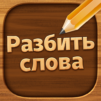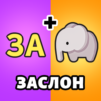แบบทดสอบปริศนา: เกมปริศนา is a Puzzle game developed by FingerLab. BlueStacks app player is the best platform to play this Android game on your PC or Mac for an immersive gaming experience.
Are you ready to put your puzzle-solving skills to the test? Then it’s about time you get Puzzle Quiz: Puzzle Game! This exciting new game challenges you to think outside the box and solve complex puzzles using unconventional logic.
You’ll encounter a variety of riddles and hidden word puzzles, each increasing in difficulty as you go. But don’t worry – if you get stuck, you can use the hint items to help you along the way. Simply purchase them with the gold coins you earn throughout the game, and use them to eliminate uncertain letters or reveal specific ones.
And speaking of gold coins, they’re essential for purchasing valuable items like gift items. The more levels you pass, the more challenging and exciting the game becomes, with interesting and challenging words to keep you on your toes.
But the best part of Puzzle Quiz? It’s completely free to play! And with easy one-handed gameplay and the ability to play offline, you can enjoy a world of puzzles anytime, anywhere.
Download แบบทดสอบปริศนา: เกมปริศนา on PC with BlueStacks and put your puzzle-solving skills to the test.