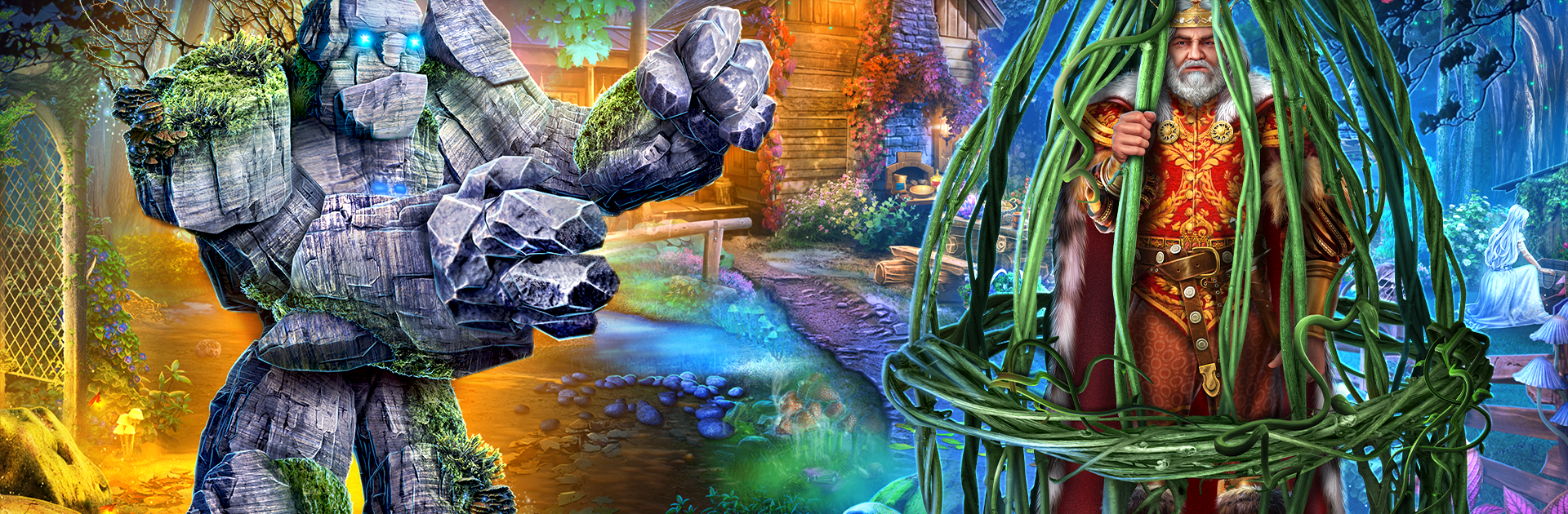Royal Romances: Hearts f2p brings the Puzzle genre to life, and throws up exciting challenges for gamers. Developed by Do Games Limited, this Android game is best experienced on BlueStacks, the World’s #1 app player for PC and Mac users.
About the Game
If you’ve ever wanted to live out your own fairy tale—complete with palace intrigue, magical twists, and a bit of romantic chaos—Royal Romances: Hearts f2p might be your new go-to. Created by Do Games Limited, this Puzzle game drops you into the jeweled slippers of a princess, where nothing is quite as simple as it seems. You’re not just picking flowers—every decision pulls you deeper into a tangled story of hidden motives, mystery, and, yep, even secrets that’ll test your heart and your wits.
Game Features
-
Twisty Love Triangles
Things get complicated fast as you navigate secret alliances and heartbreaking choices. Decisions matter here—a single choice could turn a romance into a rivalry or decide the fate of your kingdom. -
Challenging Hidden Object Puzzles
Forget hunting for keys in boring rooms. Expect engaging, hand-drawn scenes stuffed with things to find and clever puzzles that’ll make you rethink what “spot the difference” really means. -
Magic & Mystery at Every Turn
Expect the unexpected! You’ll bump into enchanted forests, doomed castles, and a parade of magical surprises that upend every “happily ever after” you thought you knew. -
Decisions with Real Consequences
Choosing isn’t just for show—your actions will shape everything from love stories to who sits on the throne. Try out different paths and see how things change (or fall apart). -
Tons of In-Game Achievements
If you love collecting badges or showing off your puzzle-solving skills, you’re in luck. The game is loaded with goals to hit—from cracking challenging brain teasers to unearthing every last hidden object. -
Designed for Immersive Play
Playing Royal Romances: Hearts f2p on BlueStacks brings the kingdom to life with smooth controls and a bigger view—making every puzzle pop and each twist in the story even more dramatic.
Whether you’re searching for lost treasures or making the kind of decision that keeps you up at night, every moment in this fantasy puzzle saga feels personal and full of adventure.
Get ready for a buttery smooth, high-performance gaming action only on BlueStacks.