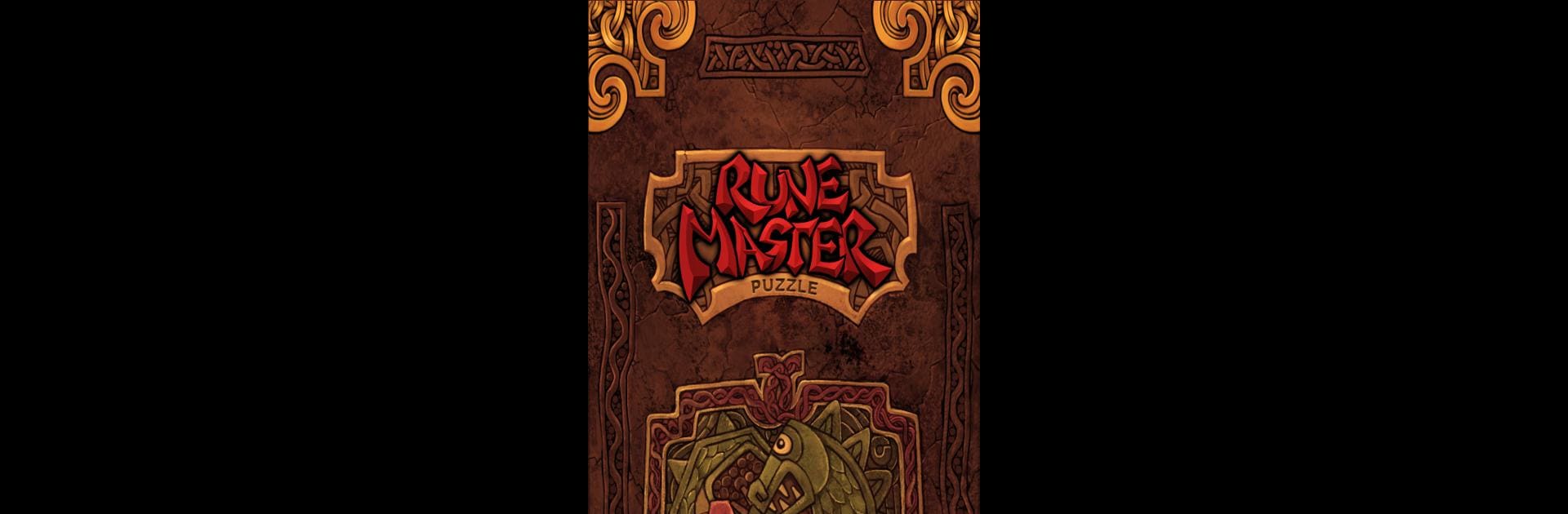Step into the World of RuneMaster Puzzle, a thrilling Puzzle game from the house of ATTOMEDIA, Inc.. Play this Android game on BlueStacks App Player and experience immersive gaming on PC or Mac.
About the Game
RuneMaster Puzzle from ATTOMEDIA, Inc. isn’t your typical puzzle game—it’s a fresh, brain-bending challenge that takes classic matching to new heights. Here, your goal is simple on paper: line up colorful Rune Stones and keep your Spirit gauge going. But every stage packs just enough surprises to keep you guessing, pushing your strategy and planning skills to the limit. Curious if you’ve got what it takes to become the elusive Rune Master? There’s only one way to find out.
Game Features
-
Strategic Stone Matching
Slide and swap Rune Stones around the board to line up at least four of the same color—horizontal, vertical, or even diagonal lines count. Each match clears the way, but also opens up new possibilities for combos. -
Flexible Stone Movement
Move any Rune Stone to a neighboring spot in all eight directions—not just basic up, down, left, and right. It adds a smart twist that makes every turn a mini puzzle. -
Spirit Management
Each move uses up a bit of your Spirit, so you’ve got to think ahead. Run low? Pull off bigger matches, combos, or tuples to refill that Spirit and stretch your run. -
Chase Combos, Tuples, and Doubles
Pull off matches that clear multiple groups at once for bonus points, or set off satisfying chain reactions as Rune Stones drop into empty spaces—sometimes sparking surprise cascades that rack up your score. -
Extra Tactical Tools
Spice up your runs with handy items that can change your fate in a pinch. These add another layer of planning, perfect for players who love testing out different tactics. -
Plan Moves, Not Just Matches
Getting through later stages means seriously thinking ahead. Swapping the right stones at just the right moment can trigger huge combos—especially when aiming for tricky doubles or sweet triples. -
Challenging Progression
With each new stage, things get trickier and require sharper thinking. It’s more than just luck; mastering RuneMaster Puzzle is about outsmarting the board every time. -
Seamless with BlueStacks
Want an edge with your mouse and keyboard? RuneMaster Puzzle also fits right in with BlueStacks, so you can play in comfort on a bigger screen.
Make your gaming sessions memorable with precise controls that give you an edge in close combats and visuals that pop up, bringing every character to life.