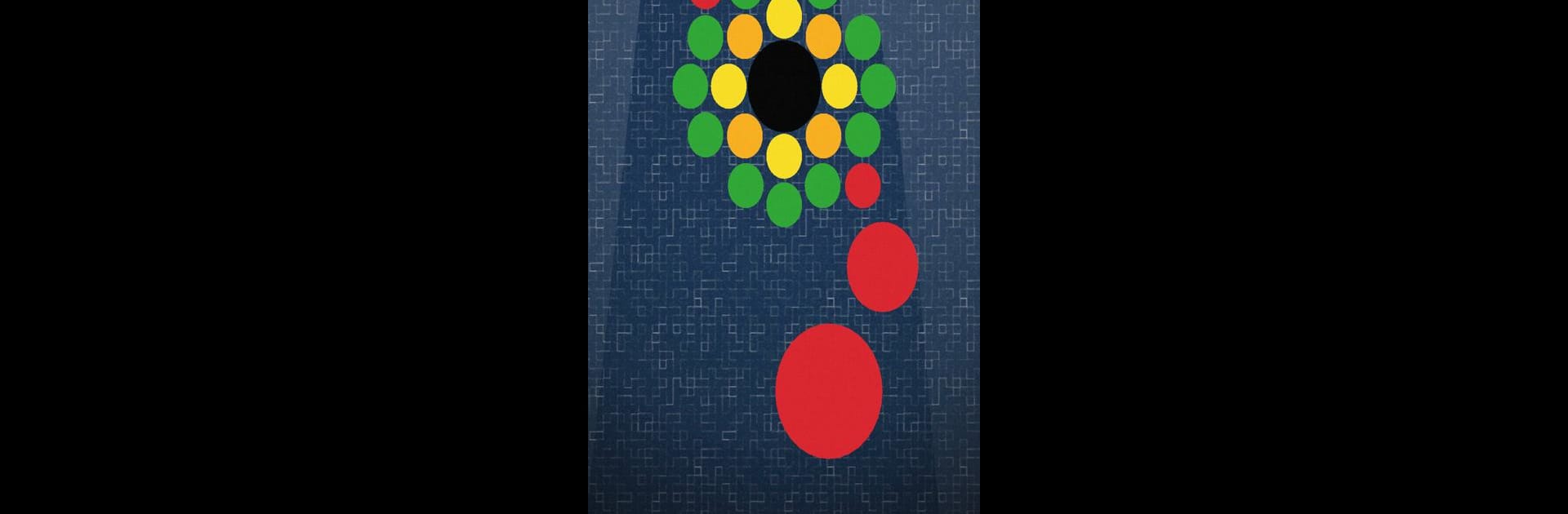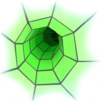Shatterbrain – Physics Puzzles brings the Puzzle genre to life, and throws up exciting challenges for gamers. Developed by Orbital Nine Games, this Android game is best experienced on BlueStacks, the World’s #1 app player for PC and Mac users.
About the Game
Ever felt the urge to just shatter things—using only your wits? Shatterbrain – Physics Puzzles takes that itch and turns it into a clever, hands-on puzzle experience where your creativity is the main tool. Draw, doodle, or scribble your own solutions as you take on a bunch of physics-based challenges. Whether you’re the competitive type or simply want to test the limits of your imagination, here’s a puzzle game that’ll keep you guessing (and smiling) for ages.
Game Features
-
Draw Your Own Solutions
Got an idea? Just sketch it out! You can draw lines, dots, or pretty much whatever shape you think might do the trick. There’s no “right” answer—just get the job done by making things fall, roll, or crash. -
Ever-Growing Puzzle List
Dozens of head-scratchers await, and new challenges pop up all the time. If you manage to clear them all, there’s always something fresh around the corner to catch you off guard. -
Creative Problem-Solving
Each puzzle has more than one solution. Want to pull off a fast fix or try to impress with a super clever move? Both work. The game rewards improvisers and perfectionists alike. -
Leaderboard Competition
Think you’re quick? Or maybe you’re all about that creative efficiency. Either way, leaderboards let you see how your solutions stack up against others. -
Physics at Play
Everything here runs on real, honest physics. If a solution seems possible, give it a go—you never know which odd approach might just do the trick. Gravity might help you out… or make things messier! -
Made for Curious Minds
If you enjoy getting a little stumped, working through tricky logic, and seeing how stuff breaks apart (guilty pleasure, right?), Shatterbrain – Physics Puzzles is built for you.
If you’re the type who loves tinkering on your PC, Shatterbrain runs extra smooth when you play with BlueStacks. Try experimenting with your drawn masterpieces on a bigger screen for a different twist on every puzzle.
Get ready for a buttery smooth, high-performance gaming action only on BlueStacks.