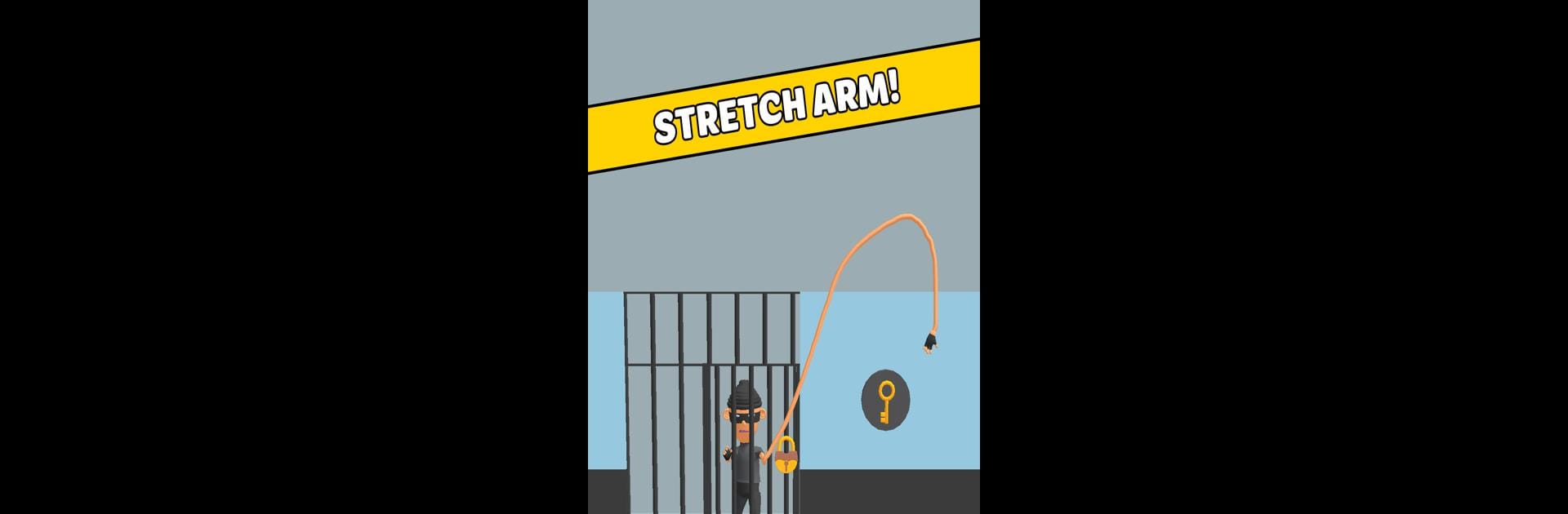Explore a whole new adventure with Stretchy Thief, a Puzzle game created by Lagged.com. Experience great gameplay with BlueStacks, the most popular gaming platform to play Android games on your PC or Mac.
About the Game
Stretchy Thief from Lagged.com is a puzzle game that puts your sneaky skills to the test, but with a quirky twist. You’ll be guiding a mischievous character with, well, an unusually stretchy arm. The goal? Nab all sorts of strange and shiny items from each stage—without getting caught, of course. Expect a mix of silly scenarios, sneaky obstacles, and clever challenges that keep you on your toes.
Game Features
-
Stretchy Shenanigans
Use your long, elastic arm to reach and swipe items that seem just out of reach. The mechanic is easy to learn but tricky to master—sometimes you won’t believe what you can grab. -
Tricky Puzzles
Each level is a fresh little brainteaser. There are 50 different stages, and every one has a neat twist, whether it’s a new trap, a locked door, or something totally unexpected. -
Stealth & Timing
Getting greedy isn’t always smart. You’ll have to pay attention to security cameras, dodge their gaze, and figure out the best moment to strike. -
Quirky Collections
The things you’re swiping aren’t your average loot. From shiny treasures to everyday oddities, half the fun is seeing what you get away with next. -
Unlock and Keep Going
If you don’t snag everything on your first shot, no worries—try again and see what new strategies work. Sometimes a second (or third) attempt is part of the fun. -
Smooth Controls, Especially on BlueStacks
Whether you’re stretching out on your phone or swiping objects with a mouse on BlueStacks, the controls feel straightforward and quick, making every sneaky moment count.
Ready to top the leaderboard? We bet you do. Let precise controls and sharp visuals optimized on BlueStacks lead you to victory.