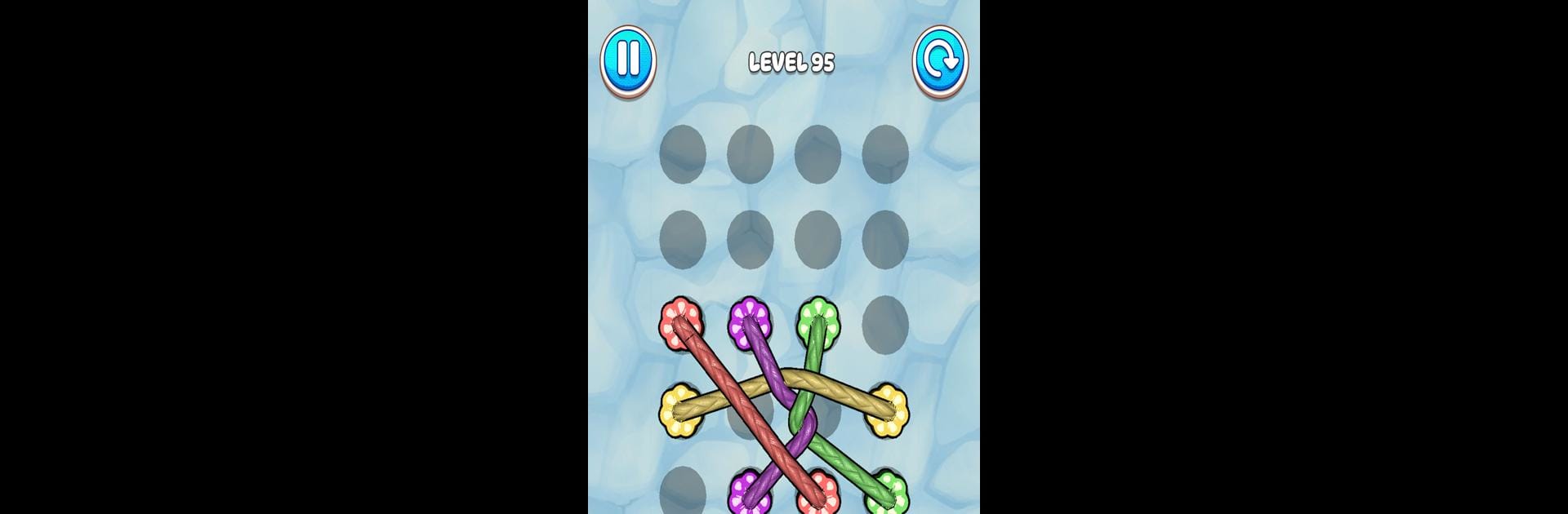Step into the World of Tangle Puzzle: Untie the Knots, a thrilling Puzzle game from the house of Zin Games. Play this Android game on BlueStacks App Player and experience immersive gaming on PC or Mac.
About the Game
Ever find yourself oddly satisfied by untying a tricky knot? Tangle Puzzle: Untie the Knots from Zin Games makes a whole puzzle adventure out of it. This one’s not just about pulling cords—it’s about getting your brain in gear, finding the right moves, and then sitting back to enjoy the oddly relaxing sound as each snarl loosens. If you’re the kind of person who likes puzzles that mess with your patience (in a good way), you’ll have plenty to untangle here.
Game Features
-
Challenging 3D Puzzles
Tackle stacks and tangles of wool yarn in vivid 3D environments—every single knot brings a new twist, literally. -
ASMR Sound Effects
Those little pops and snaps you hear as you free knots? Super satisfying, and the ASMR sounds add a surprisingly calming vibe to some pretty tangled problems. -
Strategy at Every Step
Don’t just yank on a string! Picking the right cord and figuring out the smartest sequence is key, especially as the puzzles get wilder. -
Ever-Increasing Difficulty
With thousands of puzzles to solve, things start simple but ramp up fast. Only a handful of players ever reach the trickiest levels. -
Unlockable Yarn Skins
Change up your style by unlocking different wool skins as you progress, giving your tangles a custom look.
You can play Tangle Puzzle: Untie the Knots on BlueStacks, which makes the whole unwinding process even more immersive. If you enjoy brain teasers that are as soothing as they are challenging, you might get hooked.
Get ready for a buttery smooth, high-performance gaming action only on BlueStacks.