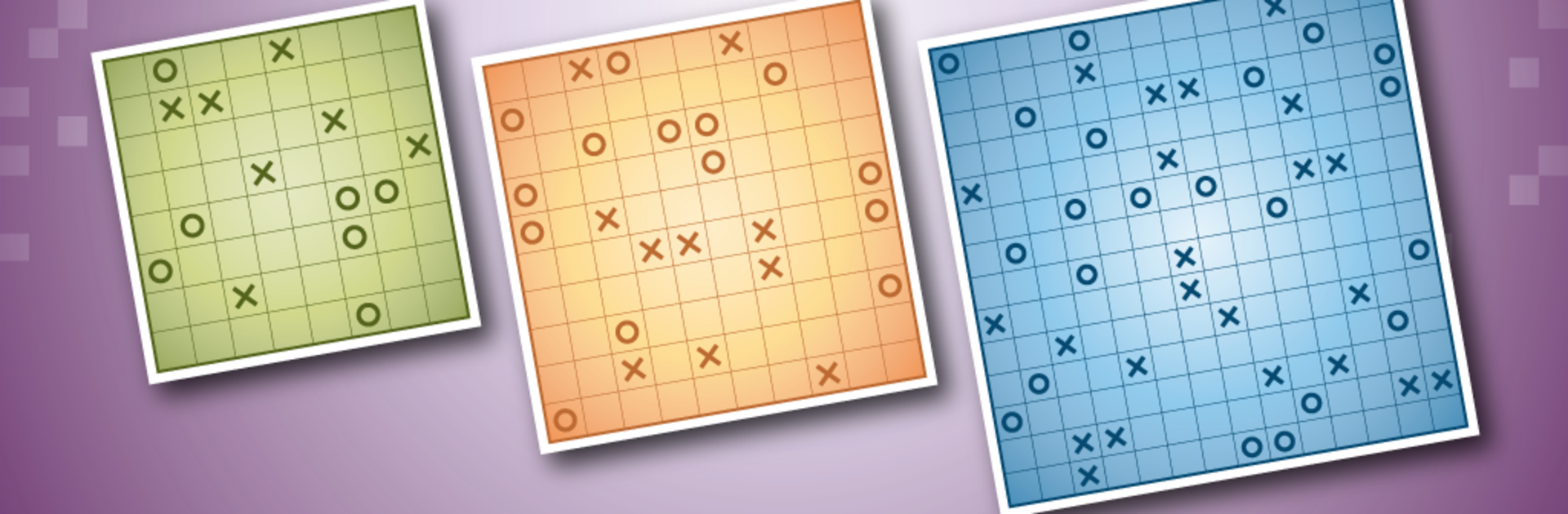Tic-Tac-Logic: X or O? brings the Puzzle genre to life, and throws up exciting challenges for gamers. Developed by Conceptis Ltd., this Android game is best experienced on BlueStacks, the World’s #1 app player for PC and Mac users.
About the Game
If you loved Tic-Tac-Toe as a kid but want a more challenging spin, you’ll probably get hooked on Tic-Tac-Logic: X or O? This puzzle game from Conceptis Ltd. takes the familiar Xs and Os and turns them into brain-teasing logic grids. It’s just you, a puzzle board, and your wits—no math or guesswork needed, just sharp reasoning and a bit of patience. Expect everything from chill starter puzzles to knotty grids that really make you think.
Game Features
-
Fresh Take on a Classic
Tic-Tac-Logic: X or O? feels a bit like Sudoku meets Tic-Tac-Toe. Each puzzle starts as a mostly empty grid, with a few Xs and Os sprinkled in. Your job? Fill in the rest without ever having more than two Xs or Os in a row or column. Oh, and every row and column has to have the same number of Xs as Os—and all of them gotta be unique. -
Hints to Keep You Moving
Stuck staring at a tricky row? The built-in ruler makes it easy to compare lines at a glance. You’ll also see counters to track your X and O tallies, plus handy pencilmarks to help you test out ideas or sketch in what-ifs on tougher puzzles. -
Loads of Puzzles, Always Growing
You won’t run out of challenges any time soon. Start with 90 free puzzles, and if you’re on a tablet, there are 30 massive ones to test your patience. The puzzle library keeps growing, and a new bonus puzzle pops up every week. -
Challenge Levels for Everyone
Whether you want a quick win or a real test, you’ll find difficulty levels ranging from super simple to truly devious. No matter your skill, there’s something for you to solve. -
Smart Game Tools
Mess up? Unlimited undo and redo have your back, so you can experiment without fear. Double-check your work anytime. Playing several puzzles at once? No problem—you can save your progress on any of them. -
Easy Progress Tracking
Check out graphic previews to see how you’re doing in each puzzle pack, or use the gallery view for a bigger look. You’ll never wonder which puzzles you’ve finished. -
Tablet-Friendly Displays
Prefer playing in portrait or landscape? The game adapts, especially on tablets, making solving comfortable however you like to hold your device. -
Keep Your Progress Safe
Worried about losing your work? You can back up and restore your puzzle progress through Google Drive. -
Subtle Perks on BlueStacks
If you play on BlueStacks, managing your puzzles or moving between challenges is extra smooth with keyboard and mouse. -
Bonus for Puzzle Lovers
Every week brings a free new puzzle in the Weekly Bonus section. There’s always something fresh waiting. -
Cognitive Workout
Beyond being fun, the game gives your brain a solid workout, helping sharpen your logic and problem-solving skills.
Make your gaming sessions memorable with precise controls that give you an edge in close combats and visuals that pop up, bringing every character to life.