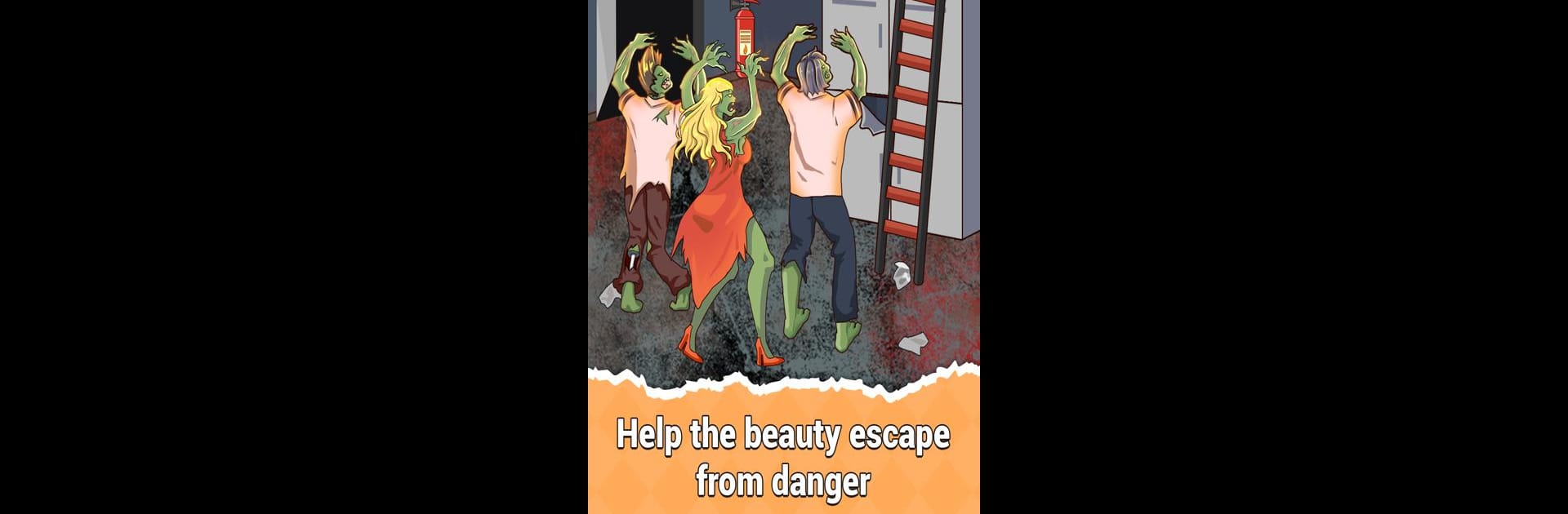From the innovators and creators at Reed Been, Tricky Minds: Brainy Puzzle is another fun addition to the World of Puzzle games. Go beyond your mobile screen and play it bigger and better on your PC or Mac. An immersive experience awaits you.
About the Game
If brain teasers are your thing and you get a kick out of puzzles that throw you for a loop, Tricky Minds: Brainy Puzzle from Reed Been is right up your alley. This isn’t your classic connect-the-dots fare—each level stacks on absurd challenges and goofy surprises that will have you scratching your head one second and bursting out laughing the next. It’s clever, weird, and guaranteed to keep even seasoned puzzle fans guessing at what’s coming up.
Game Features
-
Wildly Surprising Puzzles
Forget about stuffy logic—all these tricky challenges come packed with their own brand of playful chaos. Answers aren’t always what you expect, so you’ll need to get really creative. -
Unpredictable Solutions
Every level flips the script. Just when you think you’ve figured out the pattern, the game comes up with an oddball answer that makes you question everything (in a good way). -
Friendly Prank Factor
Some of these puzzles are so tricky, you’ll want to pass your phone to a buddy just to see their reaction. It’s great as a quick party trick or just to stump your friends. -
Mischievous Hint System
Running into a wall? The hints could help—or maybe they’ll make things even messier. Either way, they’re part of the fun. -
Over 100 Offbeat Levels
The game serves up a huge variety of brainteasers—each one with its own flavor of absurdity and twisty solutions. -
Colorful Visuals & Funny Sounds
Every puzzle comes alive with bright graphics and sound effects that add a little extra dose of humor, making even failures entertaining. -
Quirky Achievements
Sticking with the toughest challenges? There are unique achievements to unlock for the real puzzle addicts. -
Regular Updates
More levels and surprises get added all the time, keeping things fresh for dedicated players.
Puzzles can be even more satisfying with snappy controls—playing on BlueStacks brings that extra layer of smoothness for when you really need to outthink those trickier rounds.
Ready to top the leaderboard? We bet you do. Let precise controls and sharp visuals optimized on BlueStacks lead you to victory.