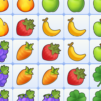Triple Tile is a Puzzle Game developed by Tripledot Studios Limited. BlueStacks app player is the best platform to play this Android Game on your PC or Mac for an immersive Android experience.
Download Triple Tile on PC with BlueStacks and solve fun and challenging 3D tile puzzles set in meditative, scenic landscapes. Wind down and relax with this zen-like escape from reality.
Triple Tile is the modern mobile mahjong app you’ve been waiting for. Start tapping, matching, and interacting with dozens of fun and challenging 3D tile puzzles.
The rules are simple: just make a match of three or more tiles to remove them from the board. Use power-ups to progress through the game and access the stunningly designed chapters. Explore beautiful locations and get to the top of the saga leaderboard.
Keep on tapping and keep on matching. Triple Tile offers a calming atmosphere to train your brain while you play, with stunning 3D tile sets that will get you in the mood for a bit of puzzle fun. Check the menu to see just how far you’ve progress and unlock new areas as you play, from the shores of Greece to the depths of the Amazon.
New chapters release every month!
Download Triple Tile on PC with BlueStacks and find your zen while you train your brain.