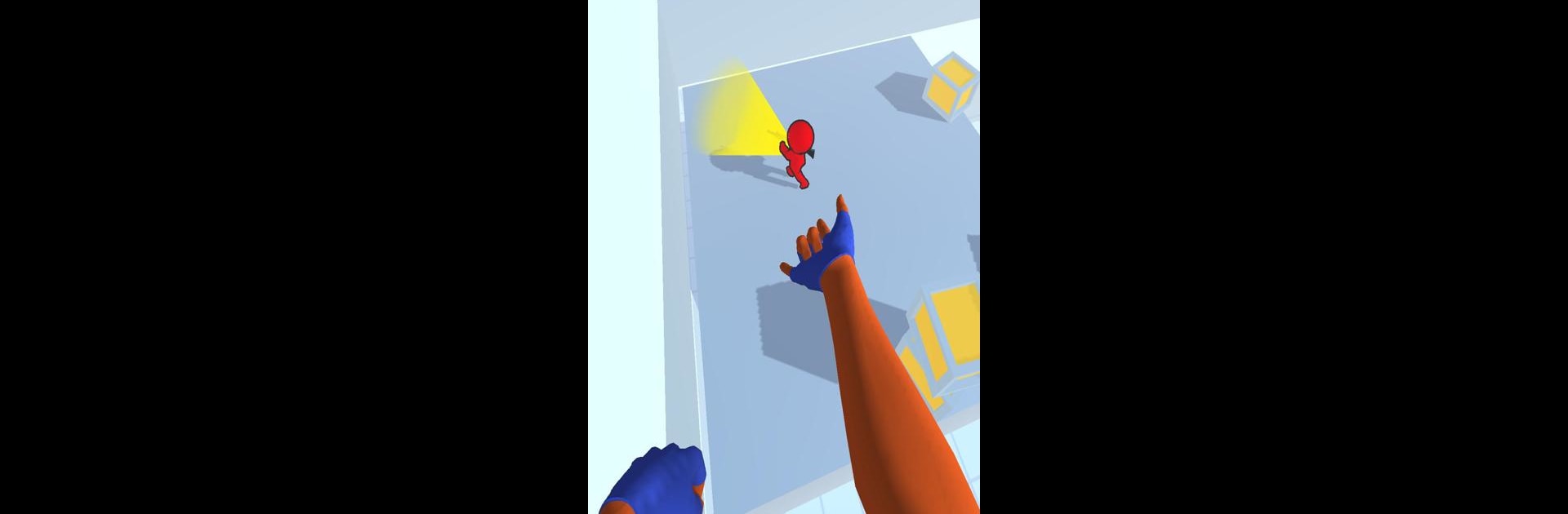Join millions to experience Webbi Boi 3D, an exciting Puzzle game from Lion Studios. With BlueStacks App Player, you are always a step ahead of your opponent, ready to outplay them with faster gameplay and better control with the mouse and keyboard on your PC or Mac.
About the Game
Webbi Boi 3D from Lion Studios throws you right into the shoes of a quirky superhero armed with some seriously sticky powers. If you love puzzles with a twist of action and a dash of comic book chaos, this one’s got you covered. Outsmart your enemies, swing across walls, and snag big rewards with every level—there’s always a surprise waiting around the corner.
Game Features
-
Web-Slinging Mayhem
Zip, swing, and crawl along walls with your trusty spider rope. The movement feels fluid, so you can really let loose and explore different ways to sneak up on your foes. -
Tricky Enemy Takedowns
Line up the perfect shot and send bad guys flying—right into walls, off ledges, or wherever your web takes them. Every stage makes you think a little differently about who to target and how. -
Superpowers on Tap
You’re no ordinary hero here! Unlock and test out unique superpowers as you play. There’s something oddly satisfying about hooking an enemy and yanking them straight into your trap. -
Heist Mode Activated
Your adversaries don’t just guard empty rooms; there’s a safe stuffed with cash behind those goons. Clear the path, bust open the safe, and see how much loot you can snag before heading out. -
Play Your Way
Tackle each puzzle your own way, whether you love smashing through with pure force or finding a clever trick the designers snuck in. If you’re on BlueStacks, you’ll probably notice the controls feel especially smooth. -
Heroic Humor
There’s a playful vibe throughout. Whether you’re dropping an enemy off a tall ledge or effortlessly capturing everyone in sight, it’s all wrapped up in a fun, colorful style.
Get ready for a buttery smooth, high-performance gaming action only on BlueStacks.