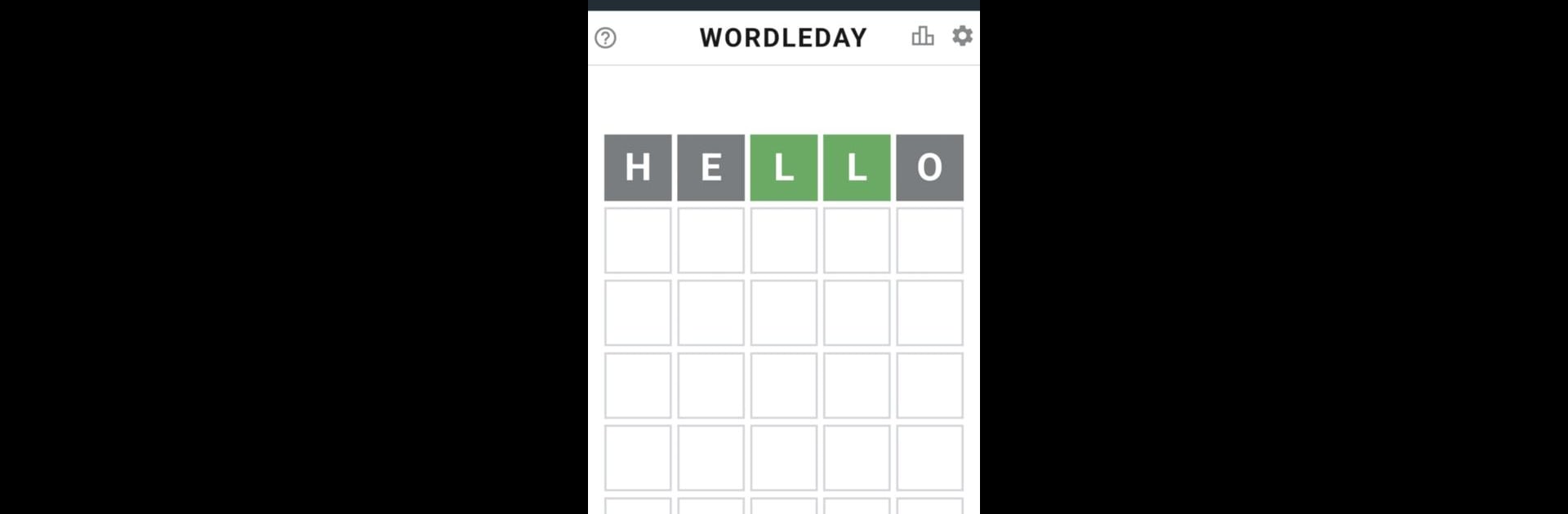Step into the World of Wordly: Guess the Hidden Word, a thrilling Puzzle game from the house of Tho Dia Media. Play this Android game on BlueStacks App Player and experience immersive gaming on PC or Mac.
About the Game
Looking for a fresh way to test your mind and show off those word skills? Wordly: Guess the Hidden Word from Tho Dia Media is a puzzle game that blends quick thinking, vocabulary, and a dash of friendly competition. You’ll get a new mystery word to solve every day, perfect for anyone who likes crossword-style games or just enjoys a good brain teaser. Whether you’re a word whiz or just starting out, this game keeps things interesting on the go or relaxing at home—especially if you prefer playing with BlueStacks on your computer.
Game Features
-
Daily Brain Teasers
Wake up to a new hidden word challenge. Each day brings something different—your routine word puzzle fix is right here. -
Six Guesses, One Word
You’ve only got six shots to figure out the word. For each attempt, get color-coded feedback: green means the letter’s in the right spot, yellow’s a near miss, and gray means—try again. -
Easy on the Eyes
Flip on Dark Mode for comfortable play at night. Don’t worry about eye strain during those late-night rounds. -
Accessibility for Everyone
There’s a special Color Blind Mode, so no one misses out on hints. -
Progress Stats
If you like tracking your streaks and seeing your stats, there’s a page just for that. Find out if you’re improving day to day. -
Never Lose Your Spot
Autosave kicks in automatically, so you can pause whenever you want without losing your progress. -
Play Your Way
Phones, tablets, portrait or landscape—it’s all supported. The interface just adapts, letting you focus on solving, not fiddling with settings. -
Multiple Languages for Practice
Brush up on vocabulary by trying the game in another language. It’ll keep things fresh and maybe even challenge you a bit more. -
Sleek and Simple Design
Everything’s straight to the point. No distraction, just clear layouts that let you jump right into guessing words.
Give Wordly: Guess the Hidden Word a try if you love word challenges—trust us, those six guesses go by quicker than you’d think.
Ready to top the leaderboard? We bet you do. Let precise controls and sharp visuals optimized on BlueStacks lead you to victory.