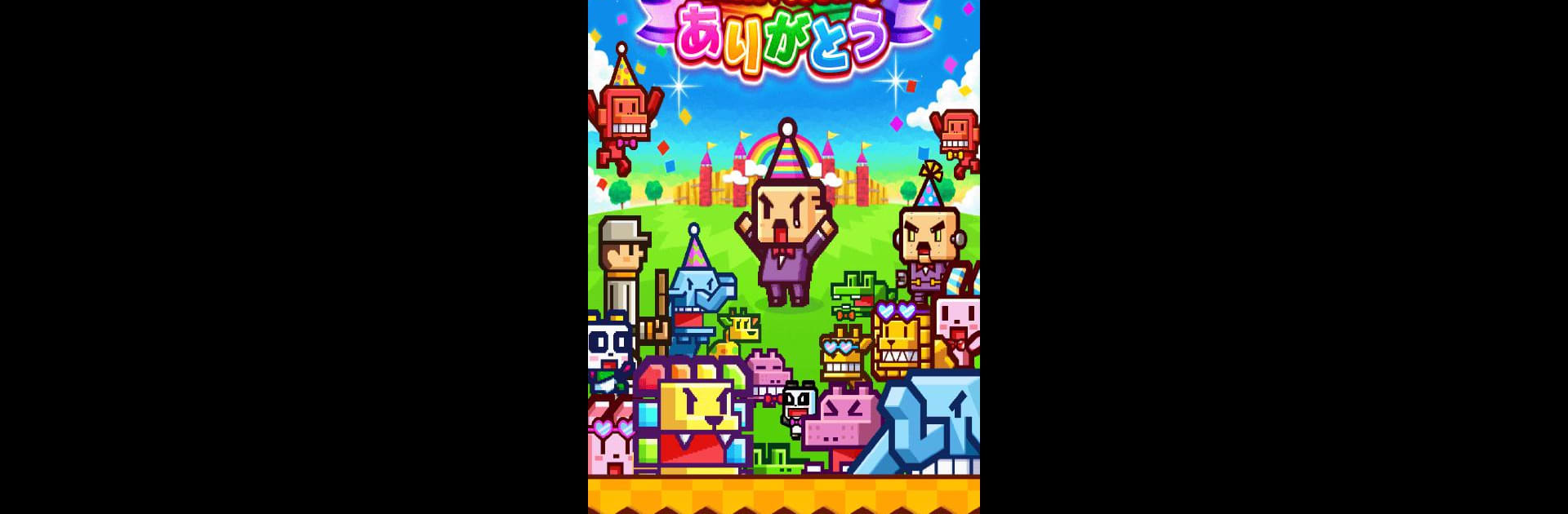Bring your A-game to ZOOKEEPER BATTLE, the Puzzle game sensation from KITERETSU inc.. Give your gameplay the much-needed boost with precise game controls, high FPS graphics, and top-tier features on your PC or Mac with BlueStacks.
About the Game
ZOOKEEPER BATTLE puts you in charge of a wild animal-matching showdown that’s equal parts fast-paced strategy and addictive fun. If you like puzzle games but crave a bit of competition, you’ll find plenty to keep you tapped in here. Whether you’re a long-time fan or just curious about catching colorful critters, this one’s easy to pick up but hard to put down.
Game Features
-
Match-and-Battle Play
Swap animal tiles to line up three or more of the same creature, then grab as many as you can before the timer runs out! Every game’s a head-to-head match, so you’re always up against another player aiming for that top score. -
Real-Time Showdowns
Test your skills in 30-second rounds against friends or random opponents. Build combos, keep an eye on your moves, and drain your rival’s LIFE faster than they can get yours. -
Shared Boards, Fair Challenge
Everyone sees the exact same animal panels, so it’s truly about speed and smart moves—not just luck. -
Chaining for the Win
Don’t just sit back after each match—grab the next animals while the last bunch vanishes for chained combos and bigger advantages. -
Special Events and Rare Prizes
With constantly updated battle events and raid challenges, there’s always something new to compete in. Rare power-ups and prizes reward the top players. -
Avatar Customization & My Zoo
Winning matches doesn’t just feel good—it helps you build out your personal zoo, collect unique avatars, and deck out your space for extra bragging rights. -
Invite Friends for Perks
Bring your buddies in and earn goodies for every friend who joins up, maxing out your in-game resources. -
Play Anywhere with BlueStacks
If you want a bigger view (or just a break from your phone), you can play ZOOKEEPER BATTLE on your PC with BlueStacks for a smooth puzzle experience.
Start your journey now. Download the game on BlueStacks, invite your friends, and march on a new adventure.