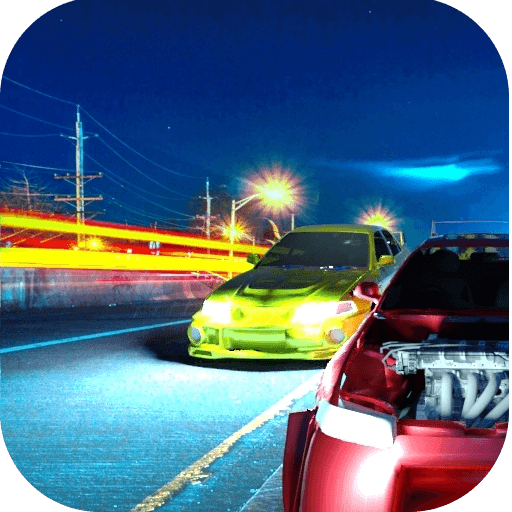From the innovators and creators at BDSoft, Şahin Drift Multiplayer – Arkadaşlarınla Oyna is another fun addition to the World of Racing games. Go beyond your mobile screen and play it bigger and better on your PC or Mac. An immersive experience awaits you.
About the Game
If drifting gets your adrenaline going, Şahin Drift Multiplayer – Arkadaşlarınla Oyna from BDSoft is probably right up your alley. Here, you’ll put your skills to the test on wide-open maps—and you don’t have to go it alone! Whether you want to cruise solo or throw down some rubber alongside friends, this racing game packs in all the heat and style you’d expect from a genuine car scene classic.
Game Features
-
Deep Customization Options
Big on style? The garage is loaded with all kinds of mods to trick out your ride. Slap on fresh wraps, add spoilers, bolt up a wind deflector, or make that car glow with different neon underglow colors—including a cool RGB neon effect. -
Multiplayer Mayhem
Sometimes it’s better to burn rubber with friends. Take your customized Şahin and hit the track in multiplayer mode—see who really owns the corners. -
Diverse Maps
Drifting on the same old lot gets boring, so the game keeps things interesting with a bunch of maps. Tear up an airport runway, glide around a port, or slide across a parking deck. Each spot has its own vibe. -
Adjustable Graphics Settings
Tweak the visuals to get the look and performance you want, whether you’re going for cinematic beauty or buttery-smooth gameplay (especially nice if you’re trying it on BlueStacks). -
Flexible Controls
Everyone drives different, right? Pick the control scheme that feels best for you and start drifting like a pro. You get options, so you’re never stuck with something that doesn’t fit your style. -
Completely Ad-Free
Drift sessions stay uninterrupted—there’s no barrage of ads popping up when you’re locked into your next hairpin turn.
So whether you’re in it for the mods, the maps, or just messing around with friends, this one’s packed with ways to make every drift your own.
Slay your opponents with your epic moves. Play it your way on BlueStacks and dominate the battlefield.