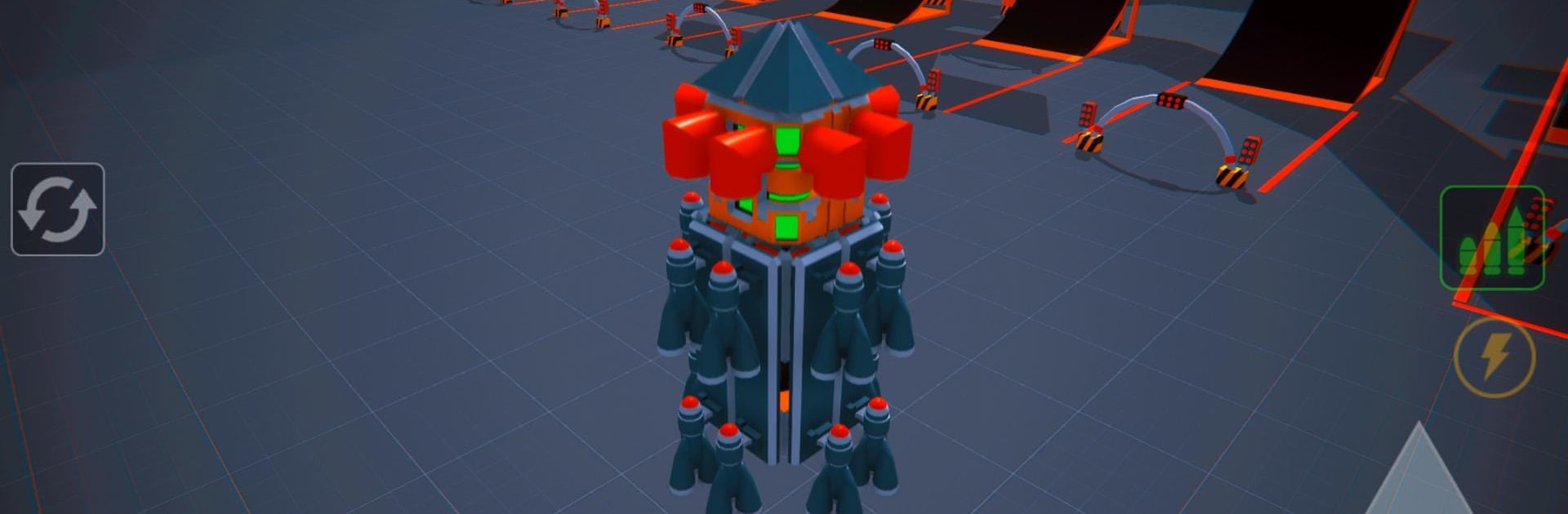Block Tech : Epic Sandbox Craft Simulator Online brings the Racing genre to life, and throws up exciting challenges for gamers. Developed by NGG, this Android game is best experienced on BlueStacks, the World’s #1 app player for PC and Mac users.
About the Game
If wild racing, crazy car builds, and sandbox mayhem sound like your thing, you’ll want to check out Block Tech : Epic Sandbox Craft Simulator Online from NGG. This isn’t your typical racing game—you’re free to let your imagination run riot and create the most bizarre, overpowered (or surprisingly flimsy) vehicles you can dream up. Whether you’re challenging real players online or tinkering solo, Block Tech gives you the tools and freedom to build, battle, and completely smash your way through the competition.
Game Features
-
Total Creative Freedom
Build whatever rides you want using stacks of different blocks, from hefty armor to all sorts of wacky wheels. Love rocket boosters? Go for it. Want your car covered in machine guns? You can do that too. -
Online Mayhem
Tired of racing solo? Jump online and put your custom masterpiece up against other players—no restrictions, just pure, chaotic fun. -
Diverse Weaponry
Deck out your block car with turrets, rocket launchers, grenade launchers, and more. Mix and match for the wildest combat combo you can manage. -
Event Variety
Hop into brutal derbies where it’s every player for themselves, or take on smart challenge modes filled with unique tests of your engineering skills. -
Vehicle Management
Tweak and tune everything—swap blocks to balance weight for speed, upgrade your wheels for extra power, and make sure your cabin stays safe. Don’t forget to save your favorite builds in the garage for quick swapping. -
Resource & Energy Tactics
Bigger guns and faster engines need more energy and stronger parts, but watch your battery weight—there’s a real tradeoff between firepower and speed. -
Earn and Upgrade
Win matches and push your records to get rewards, unlocking more blocks and components to keep the builds and battles interesting. -
Little Extras
Test mode lets you dig up cash for new parts, and daily rewards make checking in that much more tempting.
You can even try all this out on BlueStacks for a bigger screen and smoother controls if you want to get really into the action.
Get ready for a buttery smooth, high-performance gaming action only on BlueStacks.