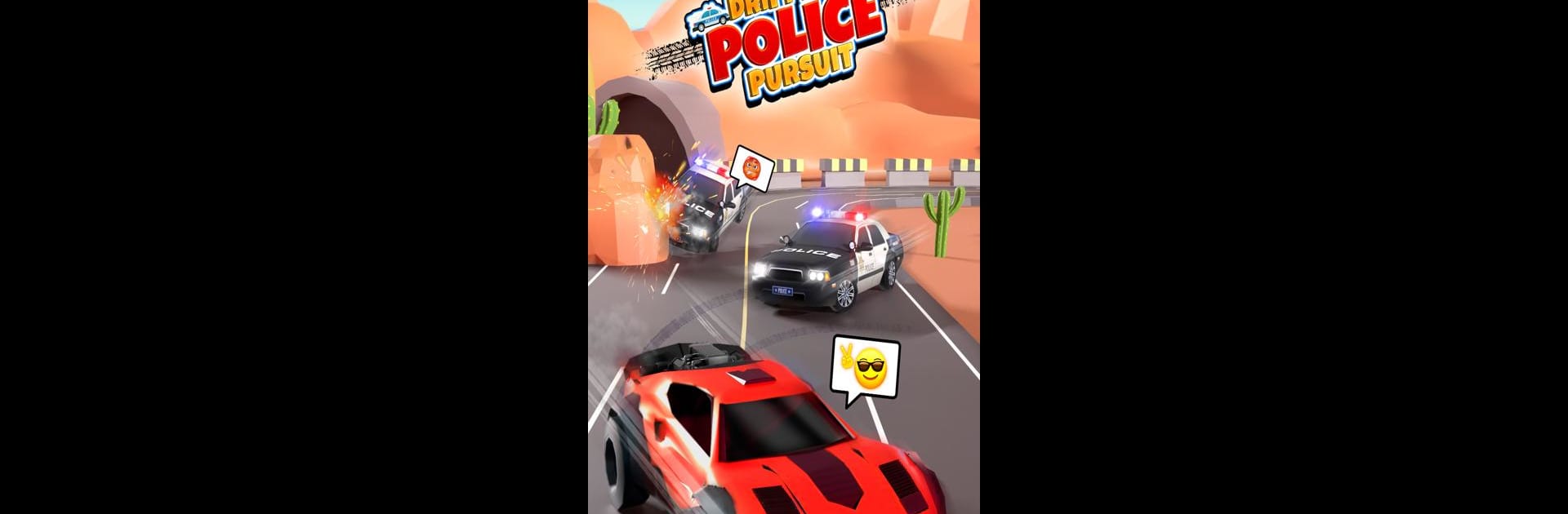Bring your A-game to Car Drift Pro – Police Pursuit, the Racing game sensation from Arc9. Give your gameplay the much-needed boost with precise game controls, high FPS graphics, and top-tier features on your PC or Mac with BlueStacks.
About the Game
If you’ve ever fantasized about zipping through city streets with flashing lights in your rearview mirror, Car Drift Pro – Police Pursuit is your kind of thrill ride. Created by Arc9, this racing game puts you smack in the middle of epic police chases, daring getaways, and intense drifts. Fire up the engine, nail those insane turns, and outsmart patrol cars—whether you’re running for your life or just showing off your pro drifting skills, things stay fast and chaotic.
Game Features
-
Adrenaline-Fueled Police Chases
Outrun, outwit, and outmaneuver relentless squads on your tail—these cops don’t mess around, so staying sharp is key. -
Drift Like a Pro
Master those hairpin corners and narrow alleyways! The better your drift, the longer you keep distance between you and the flashing blue lights. -
Unique Environments to Dash Through
The game doesn’t hold back on variety. Blast through city centers, dodge traffic in urban neighborhoods, and leave chaos behind in winding streets. -
Collect Boosts & Power-ups
Grab coins, nitrous, and handy boosters scattered along your escape route. Use them smartly if you want to keep the lead. -
Upgrade & Customize Your Rides
Turn your garage into a gearhead’s paradise—spend your winnings to tweak and upgrade your cars, making each one even more suited to your escape style. -
Crash, Dodge, and Outsmart
It’s not just about speed—you’ve got to know when to swerve, squeeze through tight jams, and even lure police into their own disasters. -
Challenge Yourself and Others
Whether you’re going solo or comparing scores with friends on BlueStacks, there’s always room to show who’s the real drift master.
Car Drift Pro – Police Pursuit takes the classic cops-and-robbers chase and cranks it up with heart-pounding drifting action, unlockable rides, and the constant rush of always being one wrong move from getting busted.
Start your journey now. Download the game on BlueStacks, invite your friends, and march on a new adventure.