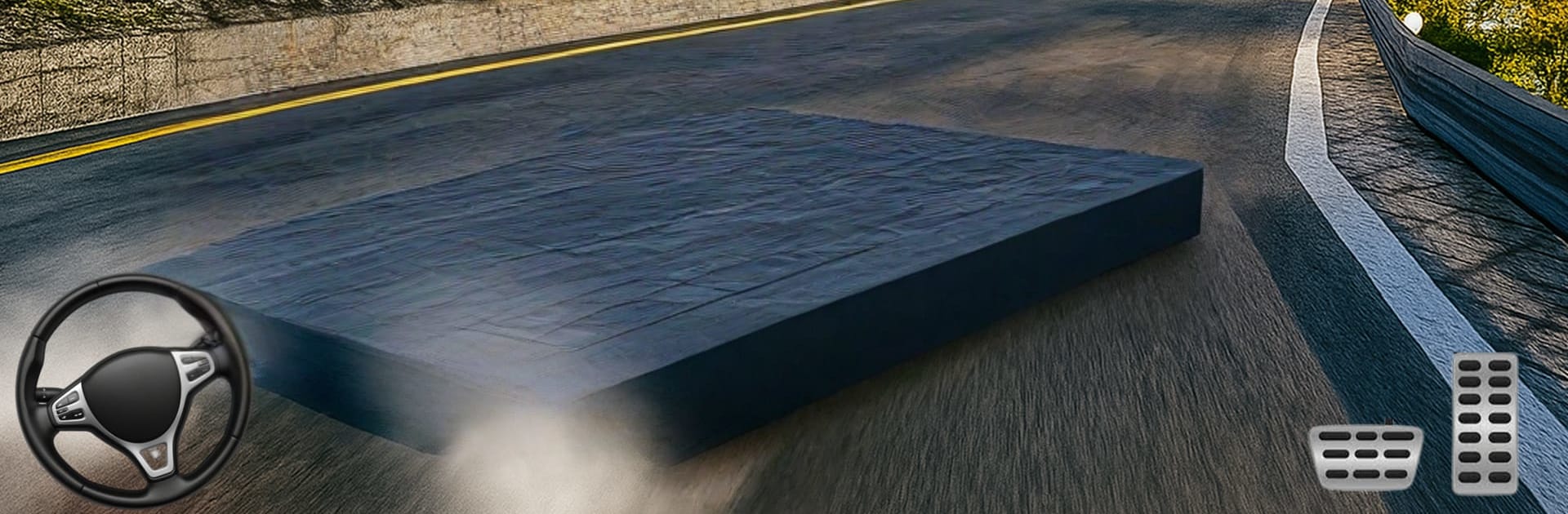Join millions to experience Car Drifting Game: Car Racing, an exciting Racing game from Fun Play Games Studio. With BlueStacks App Player, you are always a step ahead of your opponent, ready to outplay them with faster gameplay and better control with the mouse and keyboard on your PC or Mac.
Car Drifting Game: Car Racing is all about sliding cars sideways and making that feel good. It drops the player into a big city map with open roads, highway stretches, traffic to dodge, and stunt spots tucked around corners. The cars range from clean sports rides to bulky drift builds, and the big hook is how often the game asks for controlled drifts instead of all-out speed. Corners invite long handbrake slides, ramps try to tempt silly jumps, and it all nudges the player to chain moves together without spinning out. It is arcade first, but there is just enough weight in the handling to make a clean drift feel earned.
There are upgrades for grip, power, and nitro, plus cosmetic tweaks that make each car feel more personal. Engine noise pops, exhaust burbles are loud, and bumps actually leave dents. There is fuel to manage and damage to fix, which gives longer sessions a bit of rhythm between driving hard and popping into a station or garage. Camera options help a lot, especially the far chase view for lining up a slide. On PC with BlueStacks, keyboard steering and quick resets feel smoother, so it becomes easier to keep a drift going across a whole block. Players who enjoy open maps, score chasing on drift tracks, and messing with car builds will find plenty to chew on here, whether they are aiming for perfect angles or just sending it off a mega ramp for a messy landing.
Start your journey now. Download the game on BlueStacks, invite your friends, and march on a new adventure.