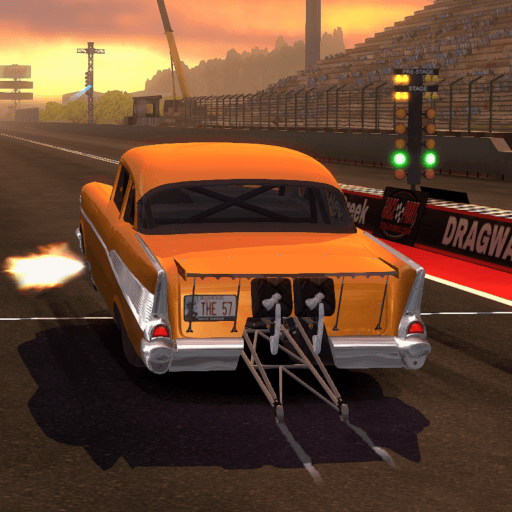Explore a whole new adventure with Car Drifting Games هجوله تفحيط, a Racing game created by Hyper Joy Games. Experience great gameplay with BlueStacks, the most popular gaming platform to play Android games on your PC or Mac.
About the Game
Car Drifting Games هجوله تفحيط drops you right into the heart of city streets, where drifting isn’t just a move—it’s a way of life. If you’re all about burning rubber, crazy tire smoke, and showing off your skills in style, you’ve found the right game. Whether you’re a casual racer or obsessed with shaving off seconds from your best score, there’s something to keep your hands busy and your pulse racing.
Game Features
-
Big Selection of Dubai Cars
Browse a collection of legendary drift cars inspired by the real machines you’d see tearing up the city. Want to slide through a street in style? The garage is packed with rides ready for tuning. -
Realistic Physics & Controls
Take on tight turns, drifting corners with controls that actually feel right. It’s not all arcade—there’s some real skill in keeping your car sideways. -
Crashes and Collisions
Drifting isn’t always pretty, and neither are the accidents. Expect fender-benders, wild smashes, and the kind of chaos that makes every spin exciting. -
Build & Customize
Tinker with your cars, change how they look, and tweak their performance. Try different setups till you find the perfect drifting beast. -
Multiple Game Modes
Race, drift, or try wild challenges—jump in online to race against other players or keep it old-school with offline mode. -
Dynamic Camera Angles
Watch your best moments in slo-mo, switch up the camera, and get the perfect view as you smoke past rivals. -
Smart Scoring System
Your drifts matter—racks up points not just for speed, but style, angle, and combos. If you’ve got skills, the leaderboards will show it. -
Next-Gen Graphics
From the glow of city lights to the detailed car models, graphics are slick—there’s even an HD mode if you want to show off. -
Online and Offline Play
Can’t always get online? No problem. Run tight drifts solo or take on players from around the world. -
Tuned for BlueStacks
Play using BlueStacks and get tighter controls, making your drifts sharper and your stunts even more satisfying.
Ready to top the leaderboard? We bet you do. Let precise controls and sharp visuals optimized on BlueStacks lead you to victory.