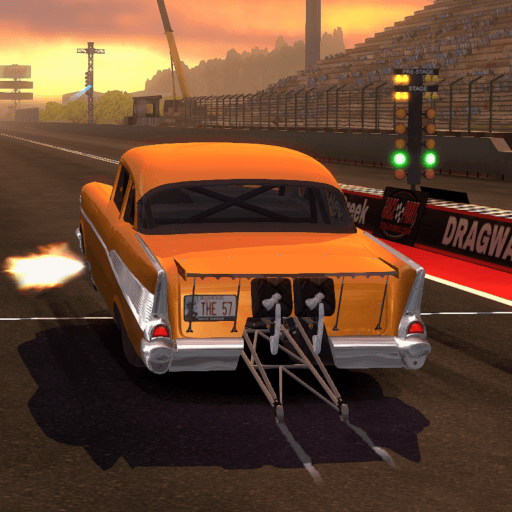Car Driving Simulator 2018: Ultimate Drift brings the Racing genre to life, and throws up exciting challenges for gamers. Developed by Mobimi Games, this Android game is best experienced on BlueStacks, the World’s #1 app player for PC and Mac users.
About the Game
Ever dreamed of cruising around in a shiny sports car or taking a massive pickup for a wild ride? Car Driving Simulator 2018: Ultimate Drift drops you right behind the wheel of some seriously slick rides. Whether you’re in the mood to burn some rubber through city streets or just drift around a deserted highway at night, you’ll find plenty of ways to test your driving chops. It’s you, the open road, and an arsenal of cars that are just begging for a spin.
Game Features
- An Awesome Lineup of Cars
-
There are 45 unlocked vehicles ready for action. From muscle cars to sturdy pickups—even a beefy 6-wheeler truck if you’re feeling adventurous.
-
Variety of Locations
-
Take your pick of eight different spots to roll through: bustling cities, vast deserts, winding highways, you name it. Each environment changes up the vibe and the challenge.
-
Customizable Driving Controls
-
Go traditional with the steering wheel, or use your device’s accelerometer or simple arrows—whatever suits your play style.
-
Tweakable Car Settings
-
Dial in the handling just how you like it. Adjust things like torque, top speed, and brake force. You can even toggle assists like ABS, ESP, TCS, and steering help to get that perfect feel.
-
Different Driving Modes
-
Want to race, drift, or just mess around? Jump between simulator, racing, arcade, drift, and fun drive modes. Each mode brings a different flavor.
-
Change Up Your Car’s Look
-
Some cars let you open the doors, hood, or trunk. There’s also a garage with skins if you want to make your ride stand out.
-
Car Damage and Real Physics
-
Don’t expect to get away with reckless driving—your car’s gonna show every bump and scrape. The physics feel realistic, keeping each race and drift interesting.
-
Dynamic Weather & Time
-
Day or night, the world keeps moving. Switching between bright daytime and moody nighttime gives each session a fresh feel.
-
Multiple Camera Angles
-
Pick from five different views, including a real HUD, so you can see the road (or your sweet ride) just how you like.
-
Go Off-Road
-
Not all roads are paved, and sometimes you just wanna get a little dirty. Some rides even come with 4×4 capability for those off-the-beaten-path moments.
-
Works Offline
- No WiFi? No problem. You can play just about anywhere.
If you’re up for a change of pace, playing on BlueStacks lets you take the action to a bigger screen. Just saying!
Ready to top the leaderboard? We bet you do. Let precise controls and sharp visuals optimized on BlueStacks lead you to victory.