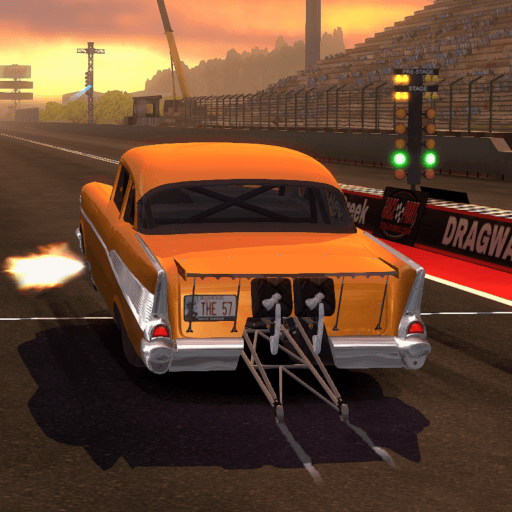Bring your A-game to Racing Car Simulator Games 3D, the Racing game sensation from CupTie Fun Games. Give your gameplay the much-needed boost with precise game controls, high FPS graphics, and top-tier features on your PC or Mac with BlueStacks.
About the Game
Racing Car Simulator Games 3D from CupTie Fun Games throws you behind the wheel in a world that’s just built for speed—and wild stunts. Whether you’re in it for the thrill of racing, showing off your drifting skills, or just looking for something fun to pass the time, this game packs in plenty of action. Expect lots of different cars, impossible tracks, and a solid blend of challenge and pure racing fun—no internet needed.
Game Features
-
Realistic Driving Feel
Sink into those virtual seats with slick, intuitive controls that let you really feel the difference as you switch between cars, hit sharp corners, or floor it on the straights. -
Wide Variety of Cars
Browse a garage full of stylish rides—everything from luxury adventure SUVs to sports cars—ready for you to test on even the craziest tracks. -
Challenging Levels & Tracks
Each track throws something new your way: twisty city roads, impossible ramps, and tight parking spots that’ll keep you on your toes. -
Car Drifting and Stunt Action
Love high-speed drifts or nail-biting stunts? This game’s all about showing off those moves, whether it’s drifting corners or pulling off jumps that’ll make your head spin. -
Multiple Game Modes
Take on classic races, try your hand at tricky parking challenges, or go all-in against rivals in competitive racing events. -
Offline Gameplay
No signal? No problem. You can play Racing Car Simulator Games 3D anywhere, anytime—perfect for road trips, downtime, or kicking back on your couch. -
Custom Viewing Angles
Switch up the camera to find your perfect driving perspective. Go for that wide track view or get behind the wheel in first-person; whatever gives you the best shot at victory. -
Immersive Graphics & Sounds
Eye-catching HD visuals and spot-on sound effects put you right in the middle of the action; ramps, city lights, and revving engines included. -
Progressive Challenges
Unlock new cars and harder levels as you rack up wins. Each victory pushes you forward—can you handle the next challenge? -
Smooth on PC with BlueStacks
It’s easy to get in the zone if you fire this up on BlueStacks, giving you crisp controls and a big-screen experience without any lag.
Slay your opponents with your epic moves. Play it your way on BlueStacks and dominate the battlefield.