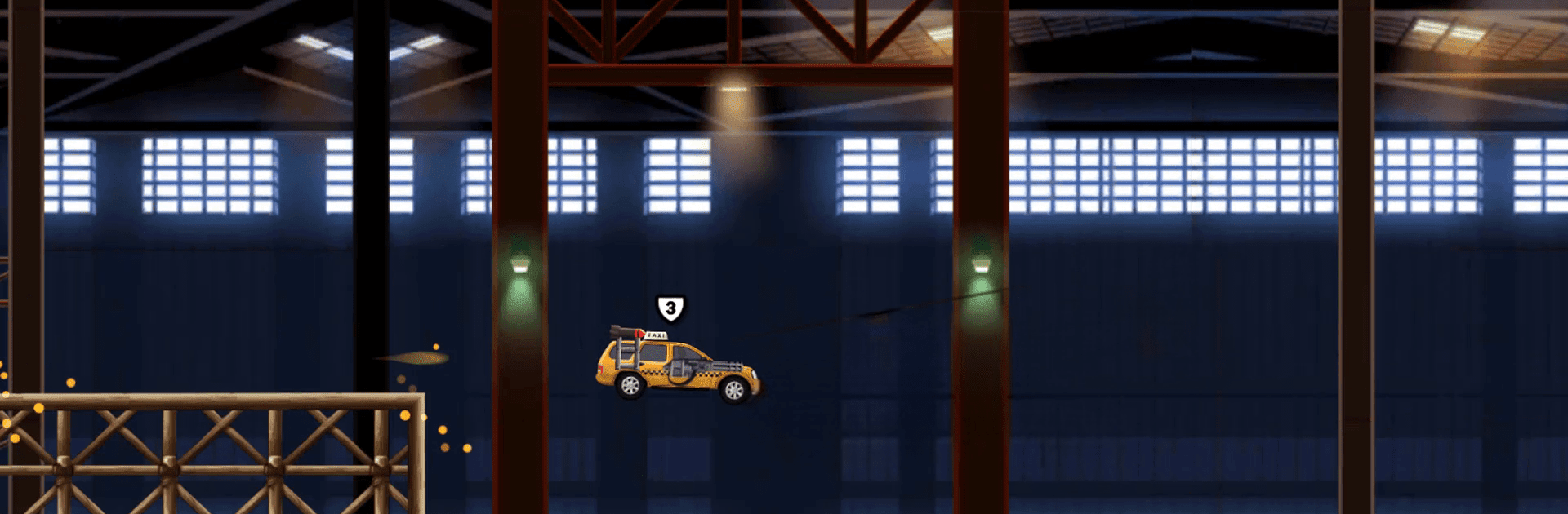Step into the World of Death Chase Nitro, a thrilling Racing game from the house of Gametornado. Play this Android game on BlueStacks App Player and experience immersive gaming on PC or Mac.
About the Game
Ready to throw caution (and maybe your car) to the wind? Death Chase Nitro by Gametornado isn’t your average Racing game. It’s an all-out, pedal-to-the-metal rush across tracks packed with hazards, upside-down loops, and competitors who aren’t shy about playing rough. If you have a taste for chaos and wild stunts—and don’t mind some explosive mishaps along the way—this breakneck race is calling your name.
Game Features
-
Customizable Cars
Pick out your favorite ride, then kit it out just the way you like. Upgrade the armor for better survival odds, or trick out your engine and weapons to handle whatever craziness the track throws your way. -
Smash-and-Dash Racing
Get ready for pure mayhem. Each course is loaded with ramps, twisting loops, wild slides, and all kinds of wild obstacles. Drive fast, crash hard—just try not to get blown up before the finish line. -
Nitro-Boosted Action
Pull off bold flips and tricks while jumping. Not only do you get style points, but filling your nitro bar also gives you a burst of unstoppable speed—just when you need it most. -
Destructive Fun
Every race feels like a smackdown. Slam into your rivals, burst through walls, and keep an eye on your ride’s health meter—lose it all, and you’re toast. -
Coin Rewards and Upgrades
Snag those coins scattered along the track. Between runs, you can use your haul to beef up your vehicle, tweak your weapons, and get ready for the next challenge. -
Epic Tracks and Ruthless Rivals
Each track offers its own set of ridiculous hazards and sharp competition. Every finish line is a victory—assuming you actually make it that far.
And if you want even finer control as you careen through absolute chaos, you can always fire up Death Chase Nitro on your PC with BlueStacks.
Get ready for a buttery smooth, high-performance gaming action only on BlueStacks.