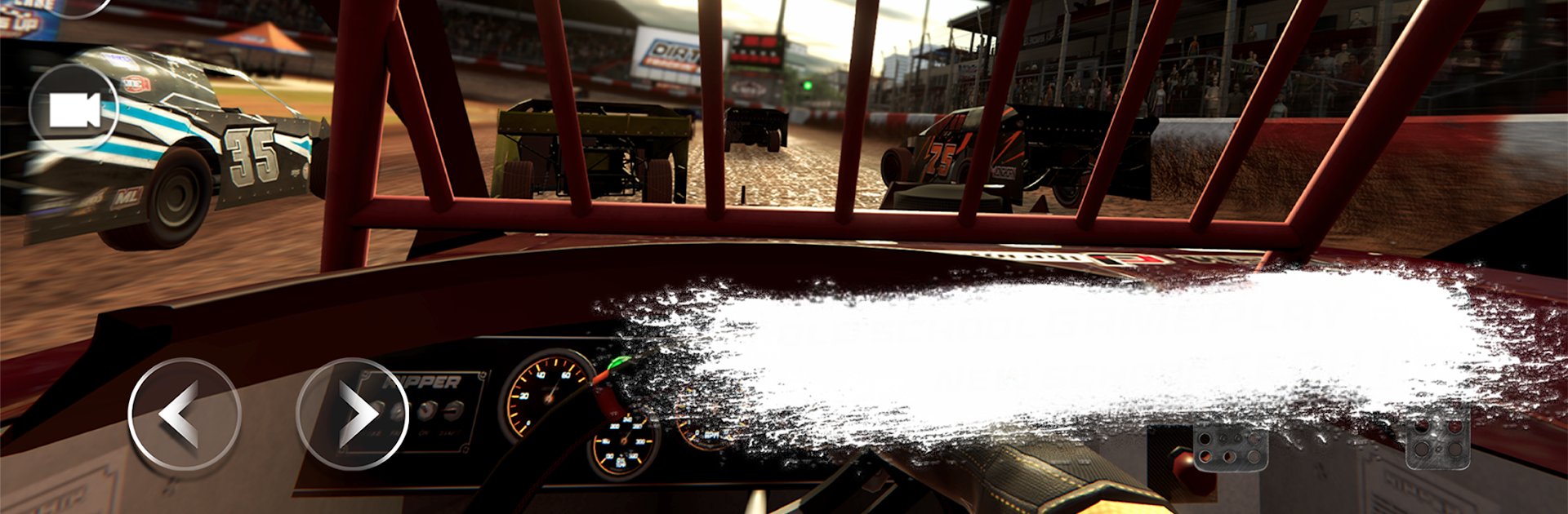From the innovators and creators at Bennett Racing Simulations, LLC, Dirt Trackin 3 is another fun addition to the World of Racing games. Go beyond your mobile screen and play it bigger and better on your PC or Mac. An immersive experience awaits you.
About the Game
Dirt Trackin 3 throws you in the thick of fast-paced, old school dirt racing, but with a fresh, modern twist. It’s a Racing game that’s all about high-speed sprints on real-world and fantasy tracks, a boatload of authentic cars, and deep customization—so you can really make your vehicle stand out. Expect wild races, tons of pro drivers to compete against, and plenty of options whether you’re all about solo play or testing your skills online. If you want to play on something bigger than your phone, Dirt Trackin 3 feels right at home on BlueStacks, too.
Game Features
-
Realistic Tracks & Cars
Choose from 27 tracks, with a mix of officially licensed circuits and fan-favorite originals. Whether it’s a winding dirt oval or a brand-new location, each track’s loaded with personality. Jump behind the wheel of five different classes like Super Late Models, Modifieds, or Street Stocks—and pick from over 100 real-world drivers. -
Next-Level Physics
This isn’t just point-and-go. The grip on the tracks changes as you race—hot laps offer peak traction, but main events will really test your skills as conditions slow you down. Every lap feels different, which keeps things interesting. -
Custom Car Creator
Got a creative streak? Own it with a deep livery tool where you can paint, wrap, and slap logos anywhere you want. Mix in a big selection of sponsor decals and graphic designer wraps to make your ride totally unique. -
Career Mode Journey
Kick things off with basic Street Stocks and build your way up the ranks. Pocket your winnings, unlock upgrades, nab new sponsors, and hire crew members to beef up your race team. There are even bonus rewards for running gutsy high-line maneuvers that fans love. -
Multiplayer Races
Up to 20 racers can go head-to-head online, built on a reworked framework for smooth, stable competition. It’s as chaotic and competitive as you want it to be. -
Flexible Controls & Setups
Fine-tune everything—adjust your car setups and tweak the controls or assists so things handle just the way you like. The game is easy to pick up but leaves lots of room to master, especially if you’re playing with enhanced controls on BlueStacks. -
In-Depth Replay System
Finished an epic race? Watch it back from any angle you want—inside the car, trackside cameras, or even a director’s view with highlights, just like on TV. Perfect for reliving tight finishes or bragging rights.
Dirt Trackin 3 packs a lot under the hood, so whether you’re going for top times or crafting the slickest liveries, there’s always something new to chase.
Get ready for a buttery smooth, high-performance gaming action only on BlueStacks.