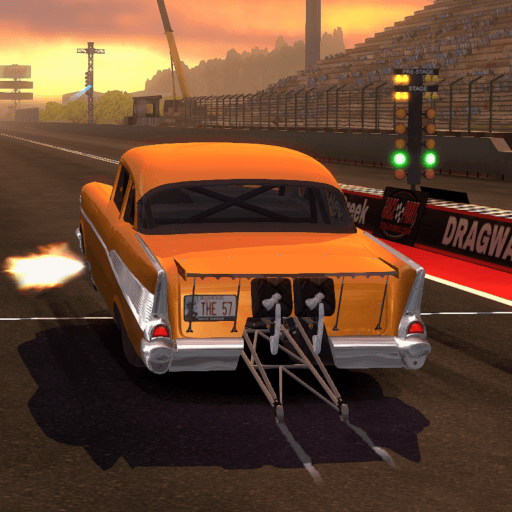Bring your A-game to Drag Racing 3D: Streets 2, the Racing game sensation from Code Prime. Give your gameplay the much-needed boost with precise game controls, high FPS graphics, and top-tier features on your PC or Mac with BlueStacks.
About the Game
If you’ve got a need for speed and a thing for tricked-out cars, Drag Racing 3D: Streets 2 from Code Prime is probably right up your alley. This is a racing game where you can go wild customizing rides, show off your skills against real players, and get into the thick of underground tournaments. Ready to chase down the title of street legend? Expect tons of car tuning, tight head-to-head races, and, honestly, a few surprise twists along the way.
Game Features
-
Deep Car Customization
Tweak just about every detail of your ride — swap out engines, play around with liveries, and unlock a massive garage. There are over 50 different vehicles here, from flashy sports cars to iconic classics. -
Multiplayer Mayhem
Jump into races against real players and see who’s really got the quickest reflexes. Climb up the PvP leaderboards, join online tournaments, and if you’re the competitive type, get your name up there with the best. -
Team Tournaments
Not the lone wolf kind? Team up and battle it out in group competitions. It’s all about teamwork, tactics, and a bit of friendly trash-talk as you gun for clan bragging rights. -
Player-Driven Economy
Score daily rewards, with regular opportunities to earn free in-game cash. Check out the Flea Market to finish contracts for rare cars, or buy and sell parts with other players — you never know what gem you’ll stumble across. -
3D Physics and Realism
The game uses real-time 3D physics, so every drag—perfect launch, gear change, or wild burnout—feels satisfyingly true-to-life. -
Diverse Car Collection
Whether you’re into tuners, muscle monsters, or supercars, you’ll find something to suit your style. Plus, community choices help shape new additions to the lineup.
Don’t forget, if you’re running Drag Racing 3D: Streets 2 on BlueStacks, you can get a little extra punch out of those graphics and controls.
Ready to top the leaderboard? We bet you do. Let precise controls and sharp visuals optimized on BlueStacks lead you to victory.