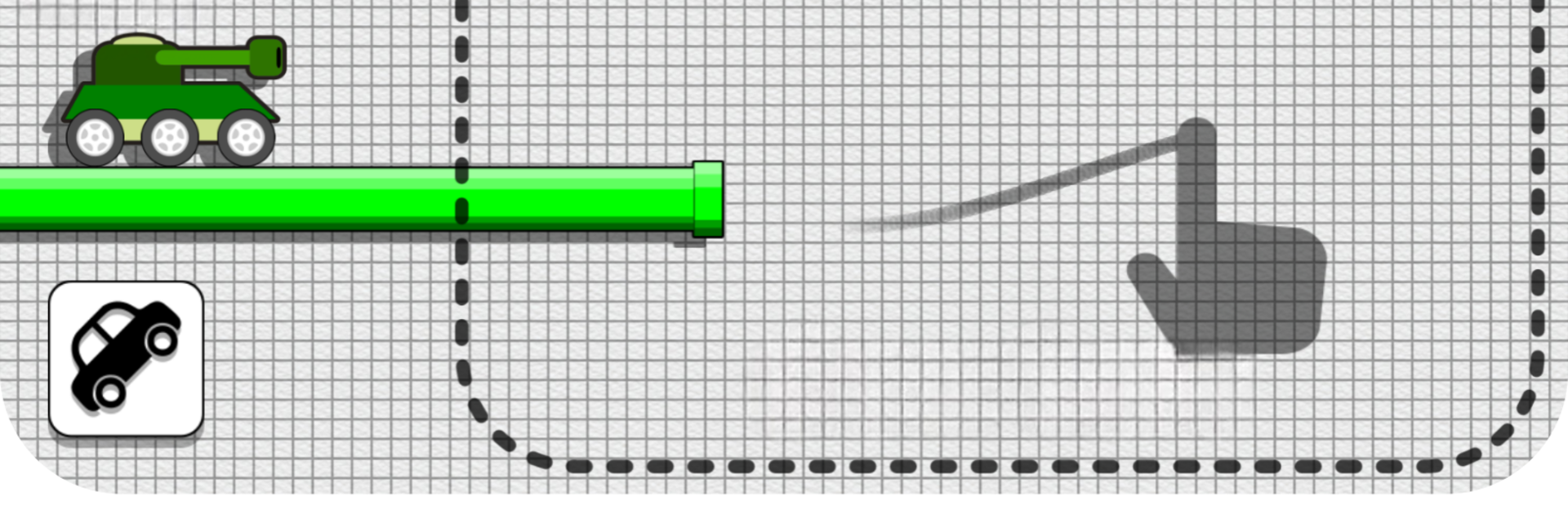Join millions to experience Draw The Hill, an exciting Racing game from Stelennnn. With BlueStacks App Player, you are always a step ahead of your opponent, ready to outplay them with faster gameplay and better control with the mouse and keyboard on your PC or Mac.
About the Game
Draw The Hill takes the classic racing genre and gives it a creative twist you won’t see coming. The concept is simple but oddly addictive: you sketch your own tracks, then steer your tiny car along those lines, hoping your masterpiece is actually drivable. It’s all about quick thinking and that just-one-more-round feeling—perfect for those snackable gaming sessions. If you like mixing a little doodling with your racing, this one from Stelennnn might keep you hooked.
Game Features
-
Custom Track Drawing
You’re in charge of the road. Use your finger to shape each hill, ramp, or swoop—then see if your car can actually handle the chaos you created. Sometimes, your big ideas pay off. Other times, you’ll be laughing as things go sideways (maybe literally). -
Charming Physics Fun
Balance and timing matter just as much as your art skills. Watch your car bump, roll, and bounce in weirdly satisfying ways thanks to some playful in-game physics. -
Crash Challenges
The tubes aren’t just background scenery—they’re your biggest obstacle. You’ll need to outsmart the layout and avoid spectacular wipeouts if you want to go the distance. -
Quick Sessions
No endless waits or complicated menus. Jump in, doodle a path, and see what happens. Perfect for five-minute breaks or losing track of time when you want to. -
Smooth Experience on BlueStacks
Want a bigger stage for your creations? Try playing Draw The Hill with BlueStacks and see your custom chaos play out on a larger screen. -
Inspired by the Greats
You might notice a familiar vibe—this one’s got nods to hit games while still keeping its own quirky identity.
Get ready for a buttery smooth, high-performance gaming action only on BlueStacks.