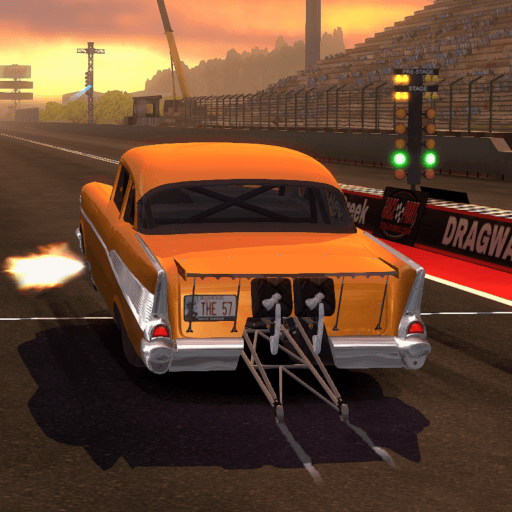Step into the World of Drift Runner, a thrilling Racing game from the house of Road Burn Games. Play this Android game on BlueStacks App Player and experience immersive gaming on PC or Mac.
About the Game
If you’ve ever dreamed of mastering the perfect sideways slide or building a drift machine from scratch, Drift Runner by Road Burn Games is right up your alley. Whether you’re chasing high scores or just want to feel that rush as you whip around tight corners, this Racing game throws you straight into the world of tire-smoking action, iconic cars, and real-world tracks. So yeah, if you love tweaking cars and battling it out against real drivers, you’ll feel right at home here.
Game Features
-
Detailed Car Customization
Build your own drift legends from the ground up. Upgrade your street cars with wide body kits, pick your favorite wheels, throw on a giant spoiler—heck, go wild with color combos. The customization options are nuts, right down to tweaking your suspension and tuning your engine (you want a turbo? Go for it). -
Real-World Tracks and Events
Drift through mountain passes, take on industrial streets, and put your skills to the test on famous drift tracks from around the world. You’ll recognize names like LZ Compound and Klutch Kickers Tournament, plus spots in Australia—each location brings its own vibe and challenge. -
Diverse Car Roster
Muscle car or classic JDM fan? Maybe more of a Euro guy? There’s a car here for just about everyone, even pro drifters’ own rides like those of Adam LZ and Luke Fink. Every car handles differently, so finding your favorite is all part of the fun. -
Master Drifting Techniques
Clutch kicks, handbrake flicks, chaining drifts from corner to corner—Drift Runner gives you plenty of room to perfect your style. The game’s easy to jump into whether you’re a newbie or a drift junkie, but it takes real practice to climb those leaderboards. -
Online Multiplayer Battles
Think you’re fast? Prove it. Go online and face off with real players in heated drifting showdowns. There’s nothing quite like out-sliding someone in real time. -
Smooth PC Controls with BlueStacks
If you want even tighter drifting and smooth controls, you can play on your PC using BlueStacks, making every maneuver and adjustment feel that much sweeter.
Make your gaming sessions memorable with precise controls that give you an edge in close combats and visuals that pop up, bringing every character to life.