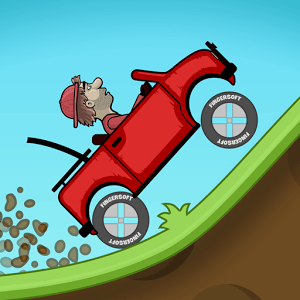Drive Zone: Car Simulator Game brings the Racing genre to life, and throws up exciting challenges for gamers. Developed by Jet Games FZ-LLC, this Android game is best experienced on BlueStacks, the World’s #1 app player for PC and Mac users.
Drive Zone: Car Simulator Game feels like a big open playground for cars. The map is a resort coast that stretches 20 by 20 km, so there is city traffic style streets, a race track, a desert airfield, long highways, a port and beach roads to cruise. Up to 32 players can roll around the same world, which makes random meets and quick races happen a lot. What stands out is how many ways there are to earn and mess with cars. It is not only street, drag, and drift races. Stunts and clean drifts pay too, and there is a player market where cars and paint jobs can be traded or flipped for in game currency and rare items.
The garage is deep. There are more than 50 cars from old classics to hypercars, and every one can take plenty of body kits, rims, spoilers, and full-on liveries. The vinyl editor lets a player actually draw a skin from scratch, plus suspension and camber tweaks change both look and grip. Engines and gearboxes can be tuned so races do not feel like just pressing go. Interiors are modeled with working doors, hood, and trunk, and the cockpit view sells the speed without needing gimmicks. Graphics are sharp with settings to scale up or down, and the performance holds even when the city gets busy. On PC with BlueStacks, the bigger screen makes spotting hidden bonuses way easier, and keyboard or a controller gives steadier drifts. Modes cover drift point battles, straight races to the finish, skill tests with silly jumps, and a driving school that teaches fundamentals and hands out rewards. For anyone who enjoys cruising with friends, tinkering with setups, and then taking that build online, this scratches the itch without getting in the way.
Make your gaming sessions memorable with precise controls that give you an edge in close combats and visuals that pop up, bringing every character to life.