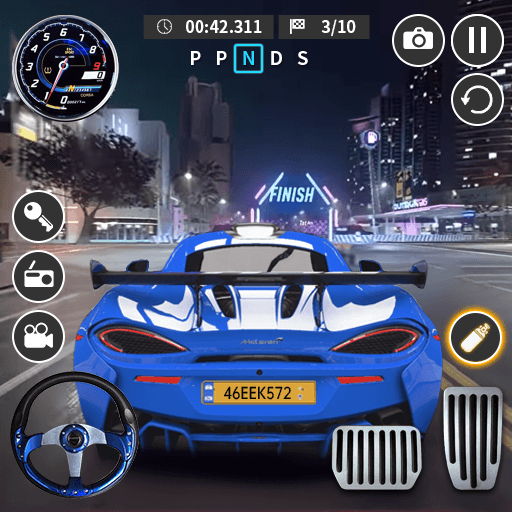Step into the World of Gangs of New York, a thrilling Racing game from the house of VirtualStudio. Play this Android game on BlueStacks App Player and experience immersive gaming on PC or Mac.
About the Game
Gangs of New York from VirtualStudio mixes high-speed racing with open-world mayhem, giving you a city-sized playground to explore. Want to chase criminals, pull off wild heists, or maybe just cruise through town with friends? You’ve got options. Whether you’re into completing story missions or just causing a little chaos, this game keeps things interesting every time you log in.
Game Features
-
Huge Urban Playground
Roam around a bustling city packed with places to explore—police stations, banks, car shops, even racing tracks. If you can think of it, chances are it’s somewhere on the map. -
Multiplayer Action
Team up with friends or jump into the madness solo. There’s always somebody up to something, so the city never feels empty. -
Loads of Characters and Vehicles
Over 30 unique characters and a garage full of more than 40 different vehicles mean you’re never stuck with the same old look or ride. -
Home and Car Shopping
Want to splurge? Buy yourself one of 120+ houses or pick out a sweet new car when you’ve earned enough cash. -
Storyline with a Twist
The story puts you in the shoes of a cop hunting down criminals after a messy shootout. You’ll need to track down a big organization to save your partner and serve up some justice. -
Work and Side Hustles
Not just about crime and racing—try more than a dozen jobs like taxi driver, medic, or even fire brigade. Working gets you cash, and sometimes, a new way of seeing the city. -
Racing that Counts
Burn rubber on dedicated tracks or make your own street races with friends. Fast cars, close calls, and plenty of adrenaline. -
Packed Arsenal
With over 35 types of weapons around, you’re set whether things get tricky or you just want to show off. -
Language Options
Don’t speak just English? No sweat. Gangs of New York runs in 10 different languages, so play how you like. -
Optimized for BlueStacks
If you’re playing on BlueStacks, you’ll notice smooth controls and crisp graphics to keep everything running fast and looking great.
Start your journey now. Download the game on BlueStacks, invite your friends, and march on a new adventure.