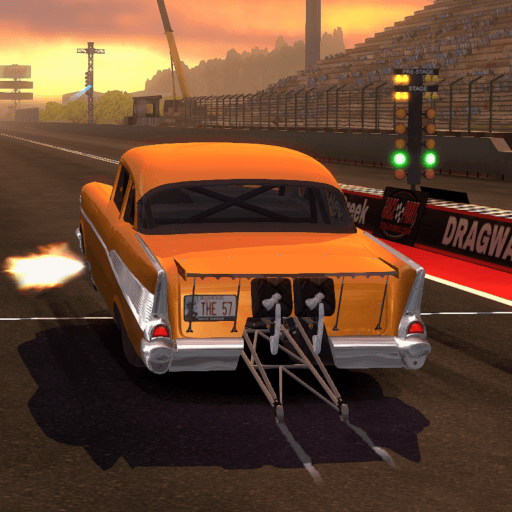Join millions to experience Japan Postman Moto Simulator, an exciting Racing game from ChiGames. With BlueStacks App Player, you are always a step ahead of your opponent, ready to outplay them with faster gameplay and better control with the mouse and keyboard on your PC or Mac.
About the Game
Ever wondered what it’s like to zip through the streets of Nagasaki on a classic motorcycle while delivering mail? Japan Postman Moto Simulator puts you right in the seat of a hardworking postal worker navigating a city that’s been recreated down to the last neon sign and street corner. It’s part racing, part sim—one minute you’re weaving through traffic and, before you know it, you’re perched at home hanging out with your cat. This isn’t just about speed; you get to soak in the sights, explore, and maybe discover a different side of urban Japan.
Game Features
- Spot-On Nagasaki Streets
- Cruise through a cityscape modeled after the real Nagasaki Shinchi Chinatown, where every block and building has that “lived-in” feel. If you’re familiar with the area, you’ll spot all kinds of recognizable landmarks.
- Lifelike Characters
- Watch the city wake up with people everywhere—each with their own unique look. Pedestrians and passengers aren’t just background noise, they’re part of the city’s character.
- Smart-In-Game Traffic
- You’ll have to watch out for realistic cars and buses as they move naturally through the streets, complete with the occasional surprise. It’s as close to city driving as you can get without leaving your chair.
- Detailed Motorcycles
- Every bike—from sturdy classics to top-speed modern rides—has been carefully modeled. Just admiring them might pull you away from your route for a minute or two.
- Smooth, Realistic Riding
- Grab the handlebars and feel the difference—making turns, hitting the brakes, even the way your bike responds on different roads is all about that real physics vibe.
- Home Sweet Home
- Mail carriers deserve a break, too. After your shift, head back to a place you can decorate, and don’t forget your cat’s waiting for you.
- Freedom to Explore
- Sure, you’ve got mail to deliver, but that doesn’t mean you can’t poke around alleyways, find hidden spots, or just people-watch. Missions are there when you want ‘em, but the city is yours to explore.
- Made for Different Play Styles
- Whether you’re in it for the chill daily life stuff, want to challenge yourself with perfect deliveries, or simply enjoy the open world, you can tailor your own experience.
- Easy PC Play on BlueStacks
- Take full advantage of your rig and play Japan Postman Moto Simulator with smooth controls by running it on BlueStacks.
It’s a slice-of-life kind of racing game—explore, deliver, and maybe leave the city a little brighter, one letter at a time.
Start your journey now. Download the game on BlueStacks, invite your friends, and march on a new adventure.