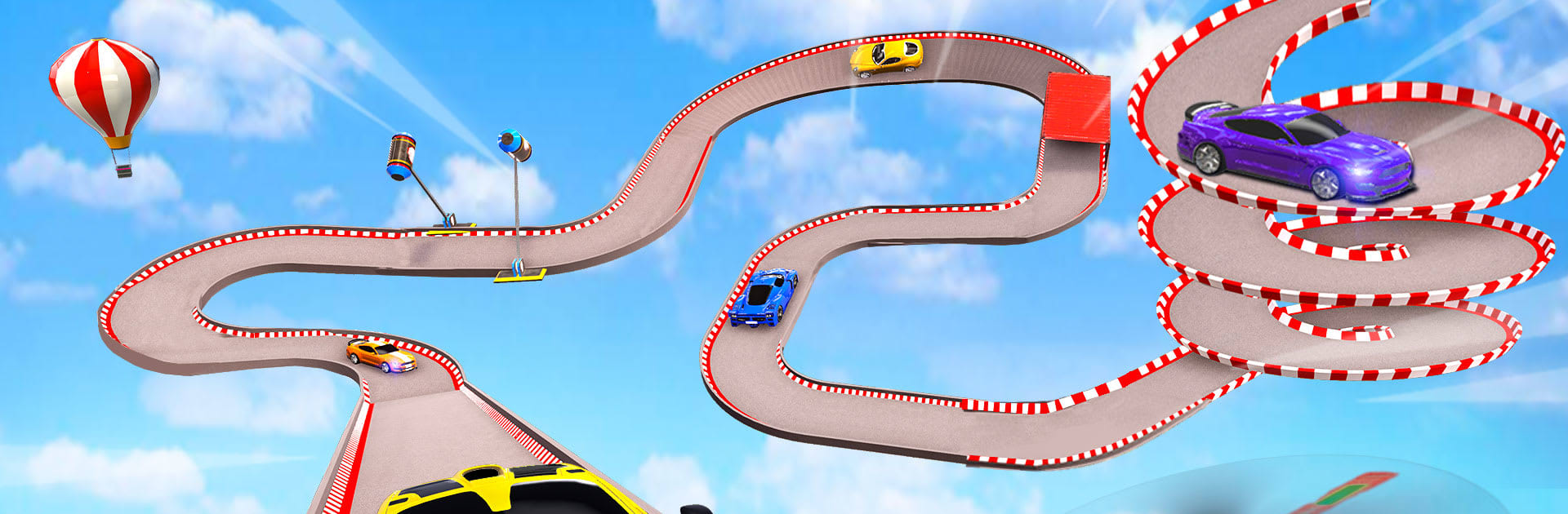Bring your A-game to Mega Ramp Car Stunt 3D, the Racing game sensation from Lu Batista. Give your gameplay the much-needed boost with precise game controls, high FPS graphics, and top-tier features on your PC or Mac with BlueStacks.
Mega Ramp Car Stunt 3D is all about launching fast cars onto huge sky tracks, hitting a ramp at full send, then trying to land without tumbling into the clouds. The handling sits in that arcade sweet spot, with enough weight to feel the car tip during flips, but still quick steering for last second saves. Levels keep adding new headaches like moving hurdles, skinny rails, loops, and boosters, so the challenge grows instead of just getting faster. On PC with BlueStacks, keyboard controls make a big difference for timing jumps, and swapping camera views helps line up landings. Restarts are instant, so failure never drags, it becomes a quick try again loop.
There are a few ways to play. Career gives mission style goals, Free Mode lets players mess around without a timer, Time Trial chases best runs, and a forest set brings off road ramps and obstacles. The garage covers supercars, monster trucks, sports cars, and SUVs, each with their own grip and speed, and upgrades for acceleration, handling, and nitro give a nice sense of progress. It runs offline, the tracks look bold and clean, and the engine noise plus turbo whistle sells the speed alot. This is not a strict sim, more a stunt playground that rewards clean jumps and smart landings. No multiplayer yet, though a versus feature is teased. For quick sessions and that one more attempt feeling, it gets the job done, and it plays smooth on a PC through BlueStacks.
Start your journey now. Download the game on BlueStacks, invite your friends, and march on a new adventure.