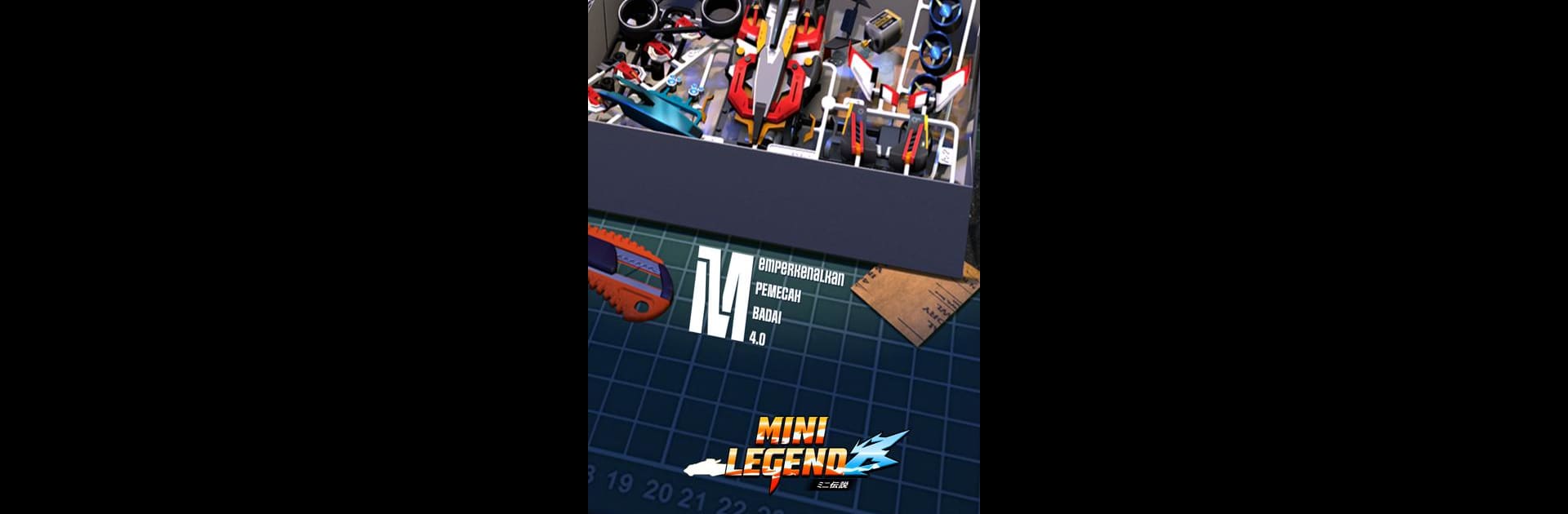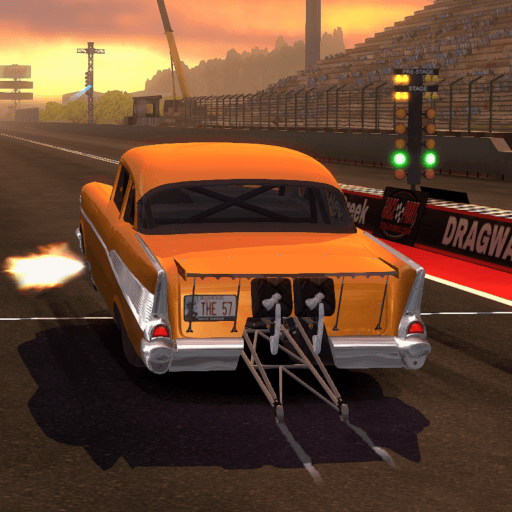Join millions to experience Mini Legend – Mini 4WD Racing, an exciting Racing game from Twitchy Finger Ltd.. With BlueStacks App Player, you are always a step ahead of your opponent, ready to outplay them with faster gameplay and better control with the mouse and keyboard on your PC or Mac.
About the Game
Get ready to get hooked on Mini Legend – Mini 4WD Racing, where your love for building, tweaking, and racing tiny cars gets turned up a notch. Here, it’s not just about crossing the finish line first—it’s about putting together the perfect speed machine and proving your skills on wild and winding tracks. Whether you’re in it for solo glory or just out to challenge others, this Racing title from Twitchy Finger Ltd. has got enough twists, turns, and turbo to keep you coming back.
Game Features
-
Huge Car Collection
Build a garage you’ll actually brag about, with over 150 unique Mini 4WD cars. Each one’s got its own style, and you can kit them out however you want. -
Deep Customization
Mix and match hundreds of parts to soup up your ride. Want to swap the engine, tweak the body, or fine-tune the slicks? You get to play mechanic and designer at the same time. -
Solo Story Mode
Go head-to-head against AI racers through more than 250 levels. Encounter tough boss challenges and unlock avatars as you move through the campaign. -
Online PVP Racing
Think your build’s the fastest? Go up against players worldwide in real-time online races and see how your custom Mini 4WD measures up. -
Daily & Special Events
There’s always something fresh—try your luck and skill at daily time attack races or dip into weekly special events and exclusive car challenges. -
Team Play
Not just a lone wolf? Create or join a team, join the rankings, and strategize in chats. Racing’s better with friends, period. -
Simple, Realistic Controls
The cars drive themselves, just like the classic mini models, but it’s all about your build decisions. And if you’re playing on BlueStacks, those trackside tweaks and management are a breeze. -
Scale Model Racing Thrills
Experience the rush of classic 1:32 scale model cars zipping around the track at crazy speeds—all without the hassle of remote controls.
Ready to top the leaderboard? We bet you do. Let precise controls and sharp visuals optimized on BlueStacks lead you to victory.