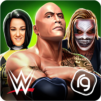Bring your A-game to Monster Truck Xtreme Racing, the Racing game sensation from Reliance Games. Give your gameplay the much-needed boost with precise game controls, high FPS graphics, and top-tier features on your PC or Mac with BlueStacks.
About the Game
If huge wheels, wild jumps, and wild customization sound like your kind of fun, Monster Truck Xtreme Racing is your ticket to a joyride. Reliance Games serves up a racing experience that’s all about blasting across insane tracks, showing off monster trucks, and battling to outrun everybody—including your friends! Whether you’re climbing hills or gunning for the top of the global leaderboards, this game keeps things fast, bumpy, and never boring.
Game Features
- Legendary Monster Trucks
-
Hop behind the wheel of classic beasts like Ace High, Ragin’ Red, El Diablo, and MVP. There’s over 30 rides to collect, from monster trucks and rugged cars to, yes, even a tank.
-
Custom Upgrades
-
Trick out your trucks with new parts and upgrades. Boost your ride’s speed, grip, tilt, or stability and tweak your setup until you’re crushing mountains with style.
-
Gravity-Bending Tracks
-
Tear across all kinds of wild terrain: shaky bridges, loops, crazy jumps, and plenty of surprise hazards. Each course throws its own curveballs at you.
-
Challenging Obstacles
-
Race through collapsing bridges, landmines, seesaws, hover pipes, and more. Every race keeps you guessing and keeps your reflexes sharp.
-
Multiplayer Madness
-
Go head-to-head with your buddies or take on racers from around the world in multiplayer mode. There’s always a new rival trying to outpace you.
-
Hundreds of Challenges
-
Tackle a huge variety of challenges and climb your way through different tracks and environments, each with unique pitfalls and prizes at stake.
-
Eye-Popping Graphics
-
Trucks look massive and every detail pops in ultra-sharp HD—not to mention those awesome 360-spin finishes.
-
Regular Updates & Fan Club Perks
-
Stay in the loop with new features, vehicles, and behind-the-scenes peeks from Reliance Games. Everything’s right there in-game for fans.
-
Blasting on BlueStacks
-
Want to see those monster trucks even bigger? Fire up Monster Truck Xtreme Racing on BlueStacks for a super smooth ride and a great view of all the mayhem.
-
Tablet Friendly
- The action looks just as good—and handles smooth—on tablets, too.
Slay your opponents with your epic moves. Play it your way on BlueStacks and dominate the battlefield.