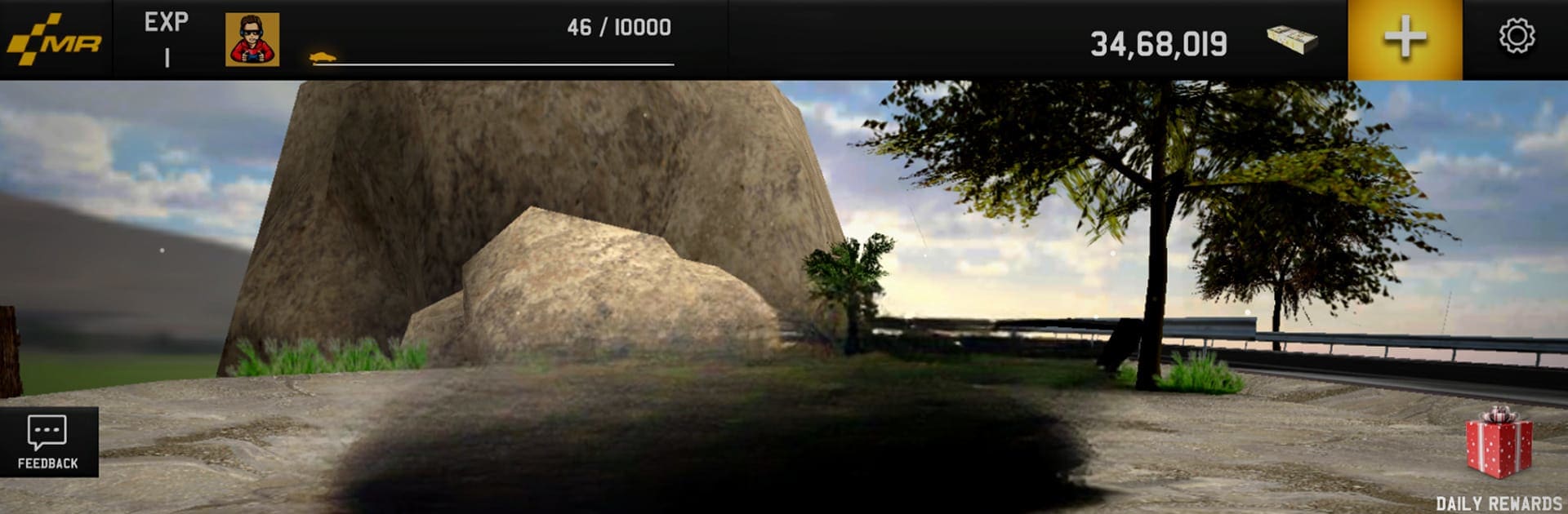Bring your A-game to MR RACER : Premium Racing Game, the Racing game sensation from ChennaiGames. Give your gameplay the much-needed boost with precise game controls, high FPS graphics, and top-tier features on your PC or Mac with BlueStacks.
About the Game
MR RACER : Premium Racing Game brings you right into the action with fast cars, crazy customization, and plenty of speed. Whether you’re all about perfecting your quickest race or just want to mess around with some stylish supercars, this one’s got you covered. It’s a solid Racing experience from ChennaiGames—play solo, challenge global players, or just hang out and race with friends. The best bit? You can fire it up offline or hop online for real-time multiplayer whenever you’re feeling competitive.
Game Features
-
Real-Time Multiplayer Madness
Race against friends or take on up to five players from around the world. Want a private duel? Set up custom PvP matches, complete with voice chat and even emoji taunts. There’s a weekly leaderboard for bragging rights, too. -
Epic Challenge and Chase Modes
Test your skills through 100 unique challenge levels, or try your hand at an endless chase where it’s all about weaving past traffic and opponents for as long as you can hold on. -
15 Supercars and Customization Galore
Collect a garage full of hyper-cars, tweak your favorites with a range of wild paint jobs, flashy wheels, and even signature name boards. Fancy underglow? It’s in there. -
Career Racing and Endless Fun
Take on tough rivals in Career mode and work your way to racing legend status, or just chill out in Free Ride—no timers, no fuel limits, just you and the open road. -
Multiple Game Modes for Any Mood
Jump into Online Multiplayer, Career, Chase, Challenge, Endless, Time Trial, or Free Ride. Each one feels a little different, so you can always find something to match your mood. -
Dynamic Controls and Views
Tilt your device, tap steering buttons, or use the on-screen wheel—whatever works best for you. Shift between first-person driver’s seat, third-person chase, or even a top-down view. -
Stunning Locations
Race through detailed environments—think snowy mountains, busy urban streets, farmland sunsets, and more. Each spot brings its own vibe. -
Offline or Online—Your Call
Don’t have an internet connection? No problem. Everything runs smoothly offline, or you can connect online and meet the world on the track. -
Save Progress, Get Encouragement
Save or load your game whenever you want, and don’t be surprised if Maria pops up to give you a little morale boost mid-race. -
Optimized and Accessible
Looks awesome without draining your battery, and since it’s available on Android, it runs great on BlueStacks when you want a bigger screen and custom controls.
Start your journey now. Download the game on BlueStacks, invite your friends, and march on a new adventure.