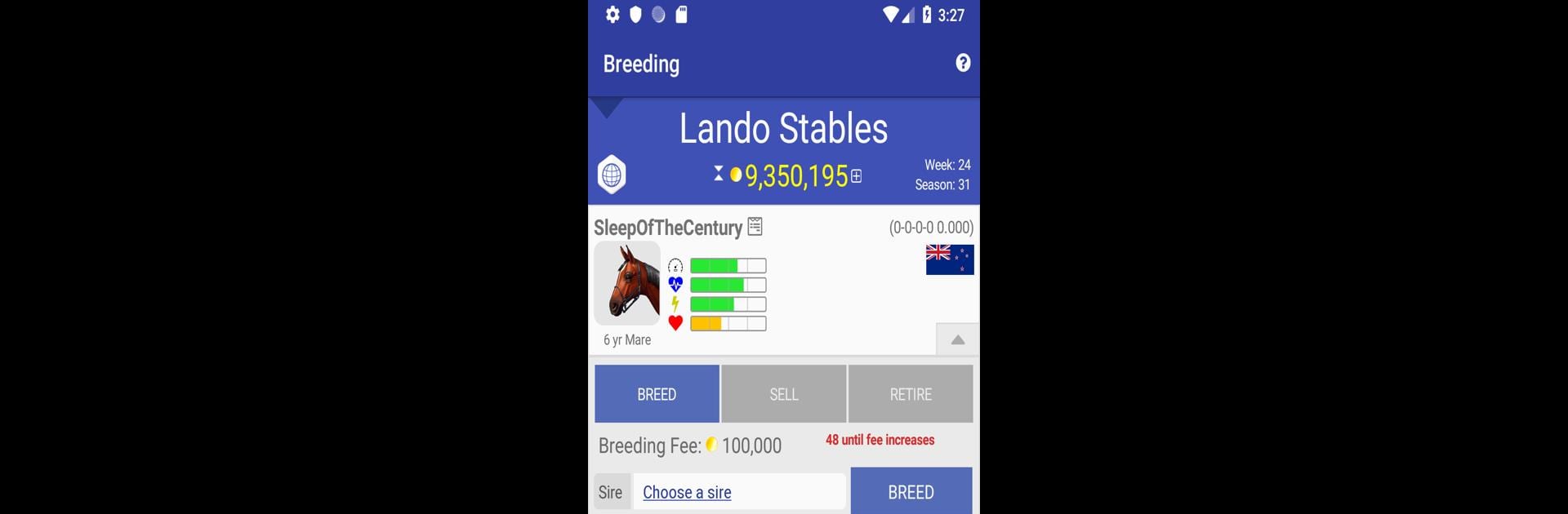Step into the World of Off And Pacing: Horse Racing, a thrilling Racing game from the house of The Farm. Play this Android game on BlueStacks App Player and experience immersive gaming on PC or Mac.
About the Game
Ever wonder what it’d feel like to run your own horse racing stable? Off And Pacing: Horse Racing puts you right in the owner’s seat, where you can train, breed, and race your way through the world of harness racing. It’s all about making the right call—whether you’re buying an up-and-comer, managing your stable’s stars, or watching the action unfold on the track. If you’ve got a knack for strategy and a love for the thrill of the race, this is your playground.
Game Features
-
Live Races in 3D
Watch your horses thunder down the stretch in full 3D graphics. You’ll get to experience the excitement up close as your stable’s pride and joy races alongside contenders from around the globe. -
Worldwide Racing Action
Bring your horses to four different regions, including the United States, Canada, Australia, and New Zealand. Each location brings its own vibe and set of challengers. -
Real World Tracks & Drivers
Race at real-life venues like The Meadowlands, Woodbine – Mohawk Park, and The Red Mile. There are more than 25 authentic tracks and over 250 actual drivers, so there’s always someone new to compete against. -
Trophy Room Goals
Enter your horses in special stakes races and chase after a barn full of trophies. Every win counts, and there’s always a new prize to aim for. -
Breeding & Auctions
Want to raise the next superstar? Breed your retired mares with proven studs and manage the growth of a future champion, or hit the auction house to scout out your next big prospect. -
Active Online Community
You’re not racing alone—join a thriving virtual world where thousands of players are trading, breeding, and chasing the winner’s circle alongside you. -
Optimized for Bigger Screens
Craving a bigger view of the action? The game feels right at home on BlueStacks, bringing every thundering hoofbeat to life.
Ready to top the leaderboard? We bet you do. Let precise controls and sharp visuals optimized on BlueStacks lead you to victory.