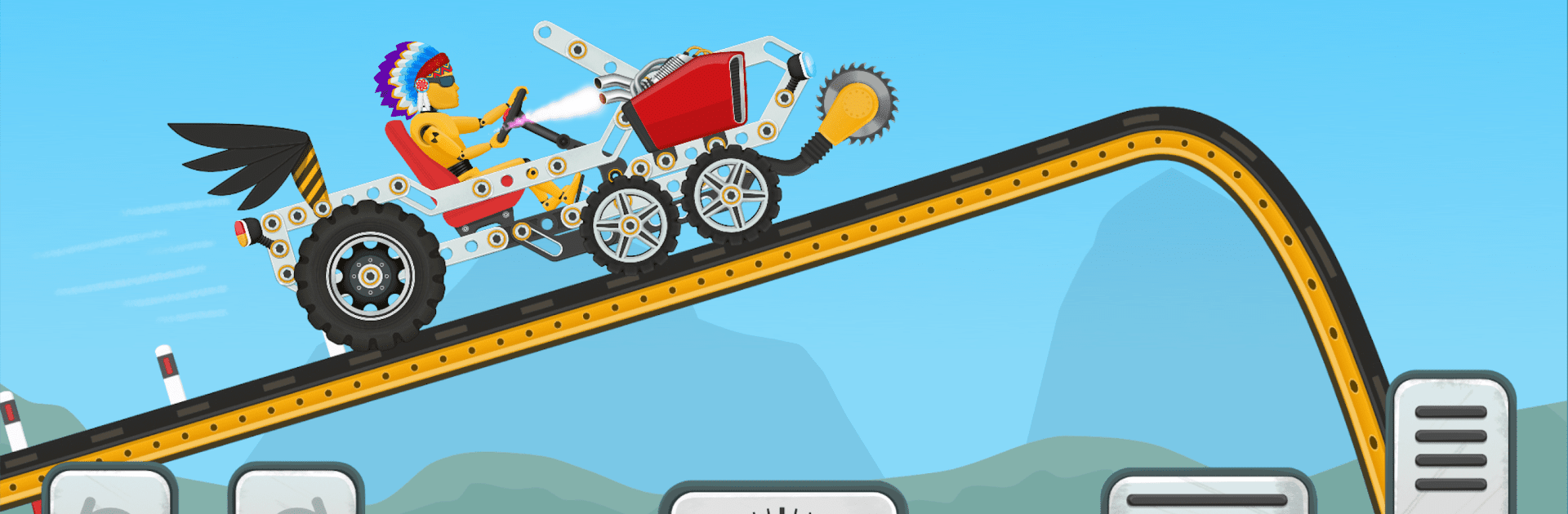Car Builder & Racing for Kids brings the Racing genre to life, and throws up exciting challenges for gamers. Developed by KIN GO GAMES FOR KIDS AND TODDLERS, MCHJ, this Android game is best experienced on BlueStacks, the World’s #1 app player for PC and Mac users.
About the Game
Got a kid who’s obsessed with cars, or maybe you were that kid and still love tinkering? Car Builder & Racing for Kids from KIN GO GAMES FOR KIDS AND TODDLERS, MCHJ brings you into a creative workshop where you get to dream up, build, and race your own wild vehicles. Whether it’s a speedy racer, a quirky bike, or even a tank (why not?), this game is all about mixing imagination with a little friendly competition on the track. Mess around with parts, snap them together, and see just how far your homemade ride will get on the track. It’s fun for younger players, but honestly, anyone who enjoys letting loose and building things will have a good time.
Game Features
-
Easy, Kid-Friendly Building
The interface is simple to pick up—no stress, no clutter—so you can focus on building instead of figuring out complicated menus. -
Loads of Custom Car Parts
There’s a nice stash of wheels, engines, headlights, brakes, and a bunch of other bits. Mix and match to invent the coolest (or weirdest) car you can think of. -
Test Run Your Creations
Once your vehicle is ready, hit the in-game test track. See how your invention handles real driving—wonky wheels and all. -
Hands-On Engineering Fun
Build, tweak, and learn little by little how cars work. It’s a playful way to pick up problem-solving, spatial thinking, and a taste for mechanics. -
Upgrades and Effects
Fancy making your car even more awesome? Use upgrades and check out flashy animations and sound effects for that added “wow” factor as you race. -
2D Graphics That Pop
The visuals are bright and clear, making it easy for younger players to keep track of every part and every move. -
Authentic Racing Feel
You can actually step on the gas, rotate your car, and brake at just the right time. If you want to try Car Builder & Racing for Kids on BlueStacks, you’ll get the same crisp controls whether you’re tapping or clicking. -
Perfect for All Ages
Kids as young as three can get in on the action, but don’t be surprised if older siblings (or grown-ups) want to join the fun too.
Ready to top the leaderboard? We bet you do. Let precise controls and sharp visuals optimized on BlueStacks lead you to victory.