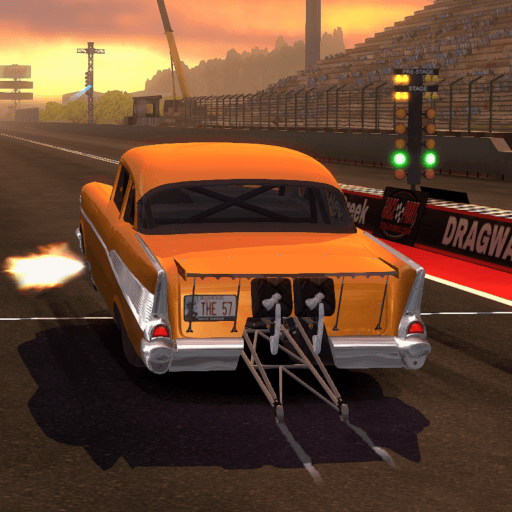Bring your A-game to Racing Go, the Racing game sensation from Wolves Interactive. Give your gameplay the much-needed boost with precise game controls, high FPS graphics, and top-tier features on your PC or Mac with BlueStacks.
About the Game
If you’re the type who loves weaving through city streets and leaving everyone else in your rearview mirror, Racing Go might just be your next obsession. With its slick graphics and a seriously fast-paced vibe, this racing game from Wolves Interactive keeps your adrenaline pumping. Expect to burn rubber against players from around the globe—yep, real people—and build up your own dream car garage, one victory at a time.
Game Features
-
Real-Time Head-to-Head Racing
Test your skills against actual players in online races. Challenge friends or random rivals, rack up rewards, and see who’s got the quickest reflexes on the highway. -
Loads of Game Modes
Whether you’re in the mood for a quick drag race, a deep career campaign, or endless highway runs dodging traffic, Racing Go throws nine distinct ways to play at you. There’s even special stuff like daily and police challenges to keep things interesting. -
Endless Customization
Tweak, tune, and fully upgrade over 40 unique cars. Every upgrade—from the turbo boost to the brakes—puts you just a bit closer to racing perfection. -
Dynamic Locations and Times
Tear through the streets of Los Angeles, Moscow, Istanbul, London, or Paris, all brought to life with detailed day, sunset, and night settings. -
Total Control—Your Way
Whether you like to tilt your device, tap buttons, or steer with a wheel, you can set the controls how you like. Great news if you’re playing on PC with BlueStacks! -
Challenging Missions
With more than 750 missions on the table, it’s pretty much impossible to run out of stuff to do. Each one strands you on a different track with a different twist. -
Nitrous Thrills
Nothing says speed quite like hitting that nitrous at just the right moment, especially when you’re gunning for first place against a tough online rival. -
Diverse Highway Traffic
You’ll be weaving around more than just cars—think buses, SUVs, vans, and plenty more, all packed onto the road and ready to test your nerves. -
Blueprint Collecting
Snag blueprints to unlock new rides, making every win feel even more rewarding for car collectors out there.
Slay your opponents with your epic moves. Play it your way on BlueStacks and dominate the battlefield.